To protect your server racks from ESD damage, you'll need a thorough defense strategy. Start with proper grounding techniques using copper jumpers and verified connections to earth. Install static-dissipative flooring and mats around your equipment, and implement air ionization systems to neutralize static charges. Use protective enclosures with conductive materials and multiple shielding layers. Maintain regular testing protocols and guarantee your staff follows ESD safety procedures with proper gear like wrist straps and anti-static clothing. Keep environmental humidity at ideal levels. Control these seven factors effectively, and you'll discover the key elements of professional-grade ESD protection.
Proper Grounding Techniques For Racks

Four Essential Levels of Grounding Protection as Defined by ANSI/TIA-942 Standards
The ANSI/TIA-942 standard establishes four rating levels, or tiers, which define a data center's reliability and redundancy level, including specific requirements for grounding.
Level 1: Basic Site Infrastructure
Level 1 is the most basic, with one nonredundant power distribution line to each server rack and minimal protection against physical events. Grounding is not required, although it may be desirable to meet the requirements of equipment manufacturers. Poor grounding at this level can lead to equipment damage from surges.
Level 2
Level 2 offers a higher level of redundancy compared to Level 1, with redundant components and a single, non-redundant distribution path. However, grounding requirements are still not stringent, but it is beneficial for added protection.
Level 3
Level 3 provides multiple independent distribution paths, but only one is active. This level has more stringent requirements for redundancy and fault tolerance, and grounding is more critical to ensure the safety and reliability of the equipment.
Level 4: Fault-Tolerant Infrastructure
Level 4 is designed for data centers used by financial institutions, healthcare organizations, and others requiring maximum availability. It specifies multiple independent, active power distribution lines to support IT equipment and protection against most physical events. Grounding is essential in a Level 4 data center to ensure no single point of failure can cause downtime.
How to Properly Ground Your Server Rack
To properly ground your server rack, several steps are necessary:
- Locate the Grounding Point: The grounding point on a server rack is typically a metal stud or terminal located on the rack's frame or chassis. It serves as a common reference point for grounding various components within the rack.
- Connect Components: Connect your components using a #6 copper jumper, ensuring you don't daisy-chain multiple devices to a single ground point. This avoids the risk of an entire row of racks becoming energized during a power surge.
- Verify Connections: Verify your connections using an electrical multimeter to measure resistance between the rack's earth connection and a known ground point.
- Follow Manufacturer Guidelines: Follow manufacturer guidelines while using appropriate tools like bonding bushings and grounding lugs.
- Connect to Grounding System: Connect your rack either to a common grounding bar in larger data centers or to the nearest outlet's ground connection in residential settings. Ensure that all metal components are properly bonded to the grounding system.
- Regular Inspections: Regular inspections of your grounding connections and cables are vital to maintain effective bonding and prevent electrical hazards.
Guidelines for Adequate Bonding and Grounding
- Establish Connection to Signal Ground Tree and Protective Earth: Ensure a connection between the signal ground tree and the cabinet ground and protective earth.
- Network Grounding: Ensure network grounding that balances all electrical potentials for a low-resistance avenue to the ground.
- Termination of Grounding Straps: Terminate grounding straps with Listed ring or closed-loop terminals, securing them at one end to the door and at the other end to the Cabinet Enclosure chassis.
- Grounding Panels: Provide grounding panels with termination for field wiring ground lugs.
- Grounding to Central Earthing Conductor: Ground the product to the central earthing conductor via a Listed-grounding lug, ensuring all other dead-metal parts are bonded due to the nature of the assembly.
Tools and Accessories for Grounding
Tools like the Tripp Lite 42U Rack Enclosure Server Grounding Kit can be useful. This kit includes a full-length (42U) bus grounding bar made from heavy-gauge solid copper that attaches to Rack Enclosure Cabinets or Open Frame Racks to provide convenient ground contact for standard rackmount equipment. Every other U space has a drilled and tapped hole to allow a ground wire "jumper" to be installed, bridging to individual pieces of equipment with grounding straps.
Static-Dissipative Flooring and Mats
Static-dissipative flooring and mats serve as essential barriers against electrostatic discharge in server environments. You'll need to select materials within the 10^5 to 10^8 ohms resistance range for maximum protection. Consider using interlocking tiles or floating solutions if you're working with existing floors, as they don't require adhesives. Regular footwear compatibility should be evaluated during installation to ensure effective static control without requiring specialized shoes.
| Feature | Benefit |
|---|---|
| Raised Flooring | Improves airflow and protects against water damage |
| ESD Mats | Provides additional protection and anti-fatigue properties |
| Vinyl/Rubber Tiles | Offers durability for heavy server racks |
| Grounding Mechanisms | Guarantees safe discharge of static electricity |
| Humidity Independence | Works effectively regardless of room conditions |
When installing static-dissipative flooring, you'll need to test the surface-to-ground resistance to guarantee compliance with ANSI/ESD STM 7.1 standards. Don't forget to verify that your chosen solution won't interfere with system analysis or create safety risks. You can enhance protection by combining ESD flooring with anti-static mats, particularly in areas where personnel frequently interact with equipment. This combination not only protects your sensitive hardware but can also reduce the need for humidification, leading to energy savings in your data center.
Air Ionization Systems

You'll want to position air ionizers strategically above and around your server racks, ensuring they're within 24 inches of sensitive equipment for ideal static neutralization.
When installing your ionization systems, place them where the airflow can effectively distribute ions across the entire work area without obstruction. Regular charged plate monitoring will help verify your ionizers are performing optimally.
Your ionizers will work most effectively when they're part of an extensive ESD control strategy that includes proper grounding and static-dissipative materials.
Ionizer Placement Best Practices
Proper ionizer placement serves as the cornerstone of effective static control in server environments. When installing ionizers around your server racks, you'll need to maintain specific clearances: keep units at least 6 inches from the ceiling, 4 feet from walls, and position their base 7 feet above the floor level. Don't mount them higher than 11 feet from the ground to guarantee optimal performance.
You'll want to avoid placing ionizers near air exhausting inlets of other HVAC equipment, as this can diminish their effectiveness. Instead, leverage your existing air distribution system by positioning ionizers where they'll benefit from natural air circulation. Organizing your server rack with heavy equipment at bottom will ensure optimal stability while implementing these ionization solutions.
If you're using ceiling fans, place the ionizers slightly below them to maximize air movement.
For server rooms with existing HVAC infrastructure, you've got several mounting options. You can install ionizers in air handling units (AHUs), branch ducts, or fan coil units (FCUs). However, don't place them too far from your server racks, as long duct runs can reduce ion concentration.
ESD Control Through Ionization
Most server environments require thorough ESD control measures, with air ionization systems serving as a crucial line of defense. You'll find these systems particularly valuable when dealing with insulative materials and isolated conductors that can't be effectively grounded through traditional methods.
Air ionizers work by creating both positive and negative ions that neutralize static charges on surfaces in your server room. The ions are generated through a high voltage process that ionizes air molecules.
When implementing ionization for your server racks, consider these critical steps:
- Choose the appropriate ionizer type – overhead ionizers work best for server rooms with limited space, while benchtop units suit smaller workstation areas.
- Guarantee proper air flow distribution throughout your server environment to maximize ion coverage.
- Monitor and maintain your ionization system regularly to confirm it's effectively neutralizing static charges.
- Test the decay times periodically to verify your ionizers are functioning within acceptable parameters.
While ionization provides excellent ESD protection, you'll need to be aware of potential limitations. Don't rely solely on ionizers – they work best as part of an exhaustive ESD control strategy. Remember to avoid bipolar ionization systems, as they can pose health risks and aren't as effective for ESD control in server environments.
Protective Enclosures and Shielding
You'll need to select conductive materials like metal sheets or foils that provide complete coverage around your server rack, ensuring they're properly connected through welding or soldering for maximum effectiveness.
When designing your protective enclosure, consider implementing multiple shielding layers that work together to create zones of protection at the component, PCB, and housing levels. The enclosure should maintain proper grounding connections to safely dissipate any accumulated static charges.
Your multi-layer approach should include appropriate thickness for frequencies below 30 MHz, while maintaining cost-effectiveness through strategic placement of shields where they're most needed.
Conductive Enclosure Materials
Selecting the right conductive materials for server rack enclosures is essential for effective ESD protection. You'll want to guarantee your chosen materials have sufficient dielectric strength, with a recommended 15-kV breakdown test threshold, even if your equipment only requires 8 kV protection.
While most plastics used in electronic enclosures can withstand static voltages without arcing, metal and carbon-filled polymers offer superior ESD resistance. Using cold rolled steel in server rack construction provides excellent conductivity and durability for ESD protection.
When implementing conductive materials in your server rack design, consider these vital factors:
- Material thickness substantially impacts dielectric breakdown voltage – opt for thicker materials to enhance safety and protection.
- Guarantee metal members are properly recessed with at least 2 cm air path to prevent discharge through openings.
- Close any air gaps using bonding or gasketing that's at least 0.5 cm wide.
- Maintain compatibility between your chosen materials and the environment where your server racks operate.
You'll need to regularly test your enclosure's ESD resistance and grounding effectiveness to maintain ideal protection. Remember that proper installation by qualified technicians is vital, as is periodic maintenance to verify that all conductive materials remain intact and functioning as intended.
Multi-Layer Shield Design
Implementing multi-layer shield designs in server racks provides up to 99% protection against ESD events and electromagnetic interference. You'll need to combine different materials like aluminum and copper, each offering unique shielding properties for various frequencies and types of electrical disturbances.
To maximize your shield's effectiveness, you'll want to focus on proper sealing and construction. Use welded seams wherever possible, and install conductive gaskets around doors and panels to eliminate potential entry points for ESD. The use of aerospace-grade aluminum ensures maximum durability and protection for your server infrastructure.
Don't forget to implement proper cable management – shielded cables should be routed carefully to maintain the integrity of your protective envelope.
Your design should account for both protection and practicality. Place sensitive components away from the enclosure's edges, and guarantee your ventilation system doesn't compromise the shielding effectiveness. You'll need to maintain adequate airflow while preventing ESD penetration through vent openings.
Regular testing is vital to maintain protection levels. Check your enclosure's shielding effectiveness periodically, paying special attention to seams, gaskets, and cable entry points. This thorough approach guarantees your server rack meets security compliance standards while providing long-term protection against ESD and electromagnetic interference.
Regular Maintenance and Testing

Proper maintenance and testing protocols form the backbone of effective ESD protection for server racks. You'll need to implement regular cleaning procedures while ensuring all ESD protective measures remain effective.
When performing maintenance, always shut down or isolate equipment before cleaning, and use anti-static mats and wristbands to prevent accidental discharge.
To maintain ideal ESD protection, follow these essential steps:
- Test your wrist straps with a multimeter before each use, ensuring resistance stays below 1 Mohm, and verify your ESD mats are properly grounded to the rack.
- Clean fans and vents regularly using compressed air or HEPA-filtered vacuum cleaners to prevent dust buildup that could compromise ESD protection.
- Perform contact and air discharge testing according to relevant standards, with air discharge typically set at 16 kV for commercial applications.
- Check ESD flooring conductivity periodically and maintain proper grounding connections between all components.
Remember to implement contamination control measures like air curtains at entrances and protective curtains around racks.
During construction activities, use shopvacs and filtering materials to minimize dust exposure, and schedule maintenance during planned downtime to avoid disrupting operations.
Personnel ESD Safety Protocols
Beyond maintaining ESD protection systems, personnel safety protocols serve as your first line of defense against electrostatic discharge in server rack environments. You'll need to implement thorough training programs that explain ESD science and demonstrate proper grounding techniques to your staff.
Verify they understand how to correctly use wrist straps and ground points before accessing server equipment.
Equip your team with essential ESD-safe gear, including anti-static wristbands, mats, and clothing made from static-dissipative materials. Don't overlook the importance of ESD-safe footwear and gloves when handling sensitive components. Make sure your staff consistently uses these protective items every time they enter the server area.
Establish strict protocols for entering and working in ESD Protected Areas (EPAs). You'll want to set up verification stations where personnel can test their ESD equipment before entering sensitive areas.
Monitor compliance with IEC-61340-5-1 and ANSI/ESD S20.20 standards through regular audits and inspections. Document all training sessions, equipment checks, and protocol adherence to maintain certification requirements.
Remember to schedule quarterly refresher courses to reinforce proper ESD safety practices and keep your team's knowledge current.
Environmental Humidity Control

Effective control over humidity stands out as a critical factor in protecting your server racks from ESD damage. By maintaining proper humidity levels between 40-60% relative humidity, you'll create an environment that minimizes static electricity buildup while preventing moisture-related issues that could harm your equipment.
To implement robust humidity control measures, you'll need to deploy thorough monitoring and control systems. Strategic sensor placement throughout your server room enables accurate tracking of environmental conditions, while automated alerts notify you when humidity levels deviate from safe ranges.
- Install temperature and humidity sensors at different heights and away from heat sources to guarantee accurate readings across your server room.
- Set up real-time monitoring systems that aggregate data from multiple sensors and display it on a centralized dashboard.
- Implement automated notification systems that alert you via email when conditions exceed predefined thresholds.
- Deploy dehumidifiers or humidifiers as needed to maintain ideal humidity levels.
Regular maintenance and adherence to ASHRAE guidelines guarantee your humidity control measures remain effective. Remember to retain historical environmental data and conduct periodic system checks to identify and address potential issues before they impact your server equipment's performance.
Regular maintenance involves:
- Retaining historical environmental data
- Conducting periodic system checks to identify and address potential issues before they impact your server equipment's performance.
Frequently Asked Questions
How Far Apart Should Multiple Server Racks Be Placed for Optimal ESD Protection?
You don't need specific spacing between server racks for ESD protection. Instead, focus on proper grounding, cable management, and ESD flooring. You'll want to arrange racks to allow easy maintenance access.
Can Wireless Equipment Interfere With ESD Protection Systems in Server Rooms?
Yes, your wireless equipment can interfere with ESD protection systems. RF emissions from wireless devices can create electromagnetic interference, potentially disrupting grounding and shielding components. You'll need proper EMI protection and strategic device placement.
What Temperature Changes Affect ESD Protection Effectiveness in Server Environments?
You'll notice reduced ESD protection when temperatures exceed 71°F, as it creates thermal stress and increases static risks. Your server room's ESD safeguards work best between 68-71°F with 50% humidity levels.
Do LED Lights in Server Rooms Impact the Performance of ESD Protection?
While LED lights themselves don't affect ESD protection performance, you'll need proper ESD-protected lighting fixtures to prevent static buildup. Your LED installations must include built-in ESD protection to maintain server room safety.
How Often Should ESD Protection Equipment Be Replaced in High-Traffic Server Areas?
You'll need to replace ESD protection equipment monthly in high-traffic server areas. Don't wait if you spot damage – replace immediately. Regular inspections and testing should guide your replacement schedule for maximum protection.
In Summary
You'll find implementing these seven ESD protection strategies essential for safeguarding your server infrastructure. Don't overlook any single measure, as they work together to create a thorough defense system. By maintaining proper grounding, using protective materials, monitoring humidity levels, and enforcing strict personnel protocols, you're substantially reducing the risk of costly ESD damage to your sensitive server equipment.

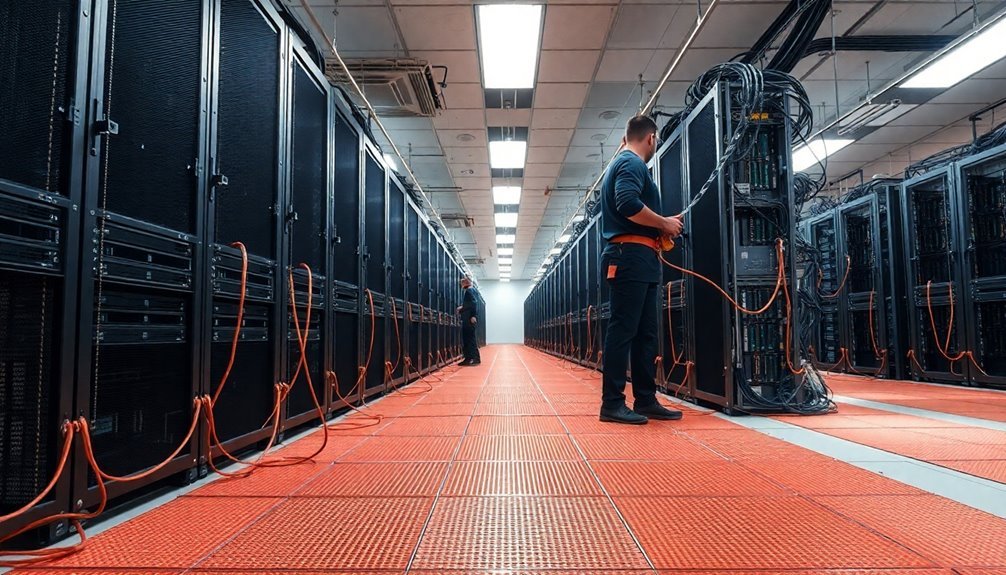
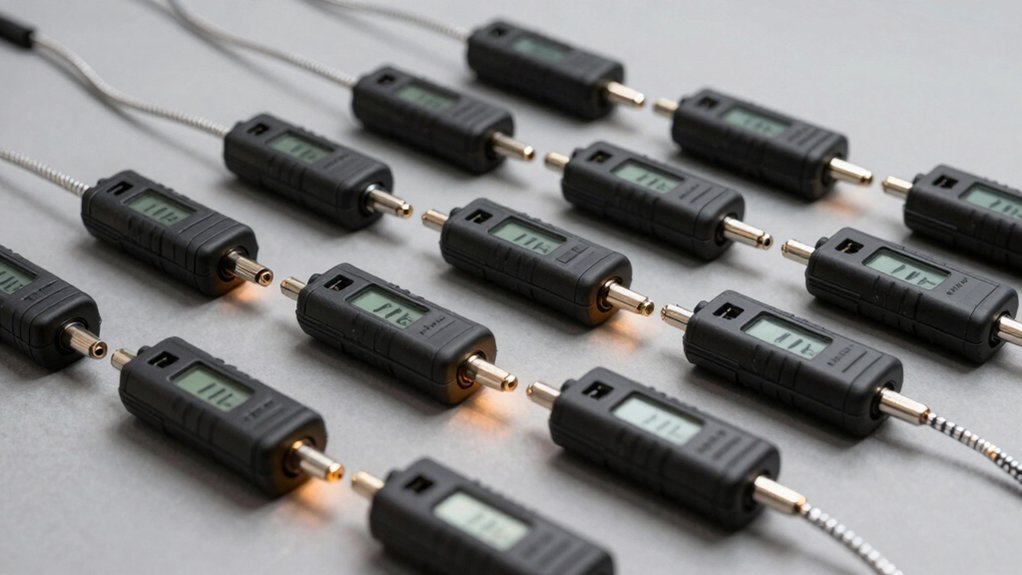


Leave a Reply