When handling servers, you'll need to follow key safety protocols to prevent costly damage. Always ground yourself before touching components and wear an ESD wrist strap connected to a verified ground point. Set up your workspace with anti-static mats and maintain proper ESD protection zones. Don't handle components without proper gear, including static-safe gloves and footwear. Use only ESD-safe tools and store parts in anti-static bags. Test grounding points regularly and keep humidity between 40-60%. Implement static-dissipative flooring where possible. These fundamentals form just the foundation of professional server handling expertise.
Ground Yourself Before Server Contact

Static electricity poses a serious threat to sensitive server components, making proper grounding essential before handling any equipment. You'll need to follow specific grounding protocols to protect both yourself and the valuable server hardware from potential damage.
Before touching any server components, make certain you're properly grounded using direct earthing techniques that provide the lowest resistance path for electrical discharge. Regular surge protection devices should be integrated into your grounding setup to shield equipment from harmful voltage spikes.
Connect yourself to the designated grounding point, typically identified by a metal stud or terminal on the rack's frame. Don't attempt to bypass proper grounding by daisy-chaining connections, as this can create dangerous current paths throughout the equipment row.
You'll want to follow the manufacturer's specific guidelines for grounding procedures, as requirements may vary between different server models and rack configurations.
Remember that proper grounding isn't just about preventing static discharge – it's also vital for meeting ANSI/TIA-942 compliance standards and maintaining your data center's uptime rating. Make sure you're using the correct size ground wire (typically 6AWG) and regularly check your grounding connections to guarantee they remain secure and effective over time.
Proper grounding techniques will help prevent equipment damage, reduce electromagnetic interference, and maintain a safe working environment.
Maintain ESD-Safe Work Zones
To set up proper ESD-safe workstations, you need to protect sensitive server components from electrostatic damage. Regular testing of your ESD flooring with varied voltage levels ensures consistent static discharge performance.
You'll need to set up proper ESD-safe workstations with conductive flooring and grounding points to protect sensitive server components.
Install ESD mats and grounding straps at each workstation, ensuring they're connected to verified earth bonding points with resistance less than 1.0 x 10^9 ohms.
Always handle server components within these protected zones using static-safe containers and proper grounding equipment to prevent damaging electrostatic discharge.
ESD Protection Equipment Basics
Protecting sensitive server components from ESD starts with establishing properly equipped workstations within designated Electrostatic Protected Areas (EPAs).
Your workstation must include a static dissipative surface with proper resistance ratings between 1.0 x 10^6 to 1.0 x 10^9 ohms, connected to a common point ground.
You'll need to use ESD-safe tools, including conductive pliers, wire cutters, and tweezers, which ground through the protective surface. Continuous monitoring of these tools ensures reliable static charge dissipation.
Personal grounding equipment is essential for safe server handling. Always wear a tested ESD wrist strap connected to the common ground point, and consider using ESD-safe footwear when working with sensitive components.
For thorough protection, use ESD-safe smocks and gloves to prevent static generation while handling servers.
- Don't risk destroying thousands of dollars in server equipment – always verify your wrist strap is properly connected and tested before touching components.
- Never compromise your server's integrity by using regular tools – invest in proper ESD-safe equipment.
- Remember that your clothing choices matter – static from regular fabrics can instantly damage sensitive components.
Consider adding air ionizers in areas where direct grounding isn't possible, and maintain proper ESD monitoring using static locators and surface resistivity meters.
Set Up Grounding Points
Within every ESD-protected workspace, proper grounding points serve as the foundation for effective static control. You'll need to create a common point ground that connects all worksurfaces, fixtures, and handling equipment to the same electrical potential, typically through the equipment grounding conductor or third wire electrical ground.
Start by laying down an ESD mat on your workbench, ensuring it covers the entire surface. Static sensitive devices require that mats be positioned flat without curling or rolling, which can be corrected by sunlight exposure if needed.
Connect the mat to a common point ground cord, which should link to a nearby grounding receptacle.
Install Earth Bonding Points (EBP) using stainless steel studs with mounting screw ring terminals to facilitate connections for wrist straps and grounding cords.
Your ESD mat should maintain a resistance to ground between 1.0 x 10^6 and 1.0 x 10^9 ohms to provide a safe path for static discharge.
Remember to ground all conductive materials and personnel to the same electrical ground point.
Don't forget to equip yourself with ESD wrist straps or heel straps when working.
Remove any insulators from the workspace, and if you can't remove them, consider using ESD ionizers to neutralize static charges.
Safe Component Handling Rules
Once your grounding points are properly set up, maintaining ESD-safe work zones becomes your next priority. You'll need to establish a controlled environment where static discharge can't damage your sensitive server components. Regular training and education helps ensure all team members understand and follow proper ESD safety protocols.
Start by equipping your workspace with an ESD work surface mat connected to your grounding system, and guarantee you're using ESD-safe containers and packaging for all component storage.
Always wear proper ESD protection gear, including a grounded wrist strap and ESD-safe footwear when handling server components. Use only ESD-safe tools, such as specialized tweezers and screwdrivers, and maintain slow, deliberate movements to prevent accidental static discharge.
- Never assume a component is ESD-resistant – treat every piece as highly sensitive to protect your investment and prevent costly replacements.
- Don't skip grounding verification – one moment of carelessness can instantly destroy thousands of dollars worth of equipment.
- Keep your workspace meticulously clean – dust particles can carry static charges that threaten your components' integrity.
Remember to regularly inspect your ESD protection equipment and maintain proper humidity levels in your work area. Monitor your workspace for any potential ESD hazards and address them immediately to maintain a secure handling environment.
Use Anti-Static Wrist Straps

You'll need to wear an anti-static wrist strap properly connected to a grounding point whenever you handle server components to prevent costly ESD damage.
Your wrist strap creates a safe path for static electricity to discharge from your body, protecting sensitive electronic parts from invisible yet destructive static charges.
Always inspect your anti-static wrist strap for wear and tear before use, ensuring it maintains proper contact with your skin and its ground connection remains secure. The strap's maintenance resistor helps control static discharge to prevent potential damage to components.
Preventing Static Damage Risks
When handling sensitive server components, protecting against electrostatic discharge (ESD) is essential to prevent costly damage and failures. Static electricity can silently destroy your expensive server components, leading to immediate malfunctions or, worse, latent damage that surfaces weeks or months later.
You'll need to take proactive steps to guarantee proper grounding and static dissipation whenever you're working with servers. The high resistance path to ground provided by anti-static equipment ensures safe static dissipation.
Your anti-static wrist strap is your first line of defense, but you must wear and maintain it correctly. Make sure it's snug against your skin and properly connected to a grounded surface.
Don't forget to test your strap regularly using an ESD test station to confirm it's functioning correctly. In low-humidity environments, you'll need to be extra vigilant as static buildup occurs more easily.
- You can permanently damage a $2,000 server board in less than a second with a single static discharge you can't even feel
- Your company's critical data and operations can be compromised by component failure due to ESD
- You'll waste valuable time and resources replacing parts that could have been protected with proper ESD precautions
Remember to avoid contact with non-grounded surfaces while handling components, and replace your wrist strap when it shows signs of wear or at least annually.
Equipment Safety Best Practices
For maximum protection against static damage, proper use of anti-static wrist straps stands as a critical requirement when handling server components. You'll need to guarantee the strap makes direct contact with your skin and connects properly to a grounded surface or earth bonding point. Regular training sessions help ensure correct usage and maintain safety standards.
Don't attach the alligator clip to anti-static mats, as this can increase system resistance to ground.
When selecting your wrist strap, choose one with high-quality conductive materials like silver-coated fibers that offer both conductivity and comfort. You'll find various options including fabric, metal, and hypoallergenic nylon versions with adjustable bands to fit your wrist size perfectly.
To maintain effectiveness, you must regularly inspect and clean your wrist strap. Check the metal snap and coiled cord for signs of wear or damage.
Remember to couple your wrist strap with other ESD protection measures, such as static-dissipating gloves, in particularly sensitive environments. Before each use, verify that the grounding connection is secure and functioning correctly.
While the initial investment in quality ESD gear might seem substantial, it's far less expensive than replacing damaged server components due to static discharge.
Implement Static-Dissipative Floor Solutions
Static-dissipative flooring plays a crucial role in protecting server rooms and data centers from harmful electrostatic discharge events. When you're handling sensitive electronic equipment, you'll need flooring that provides a controlled pathway for static charges to dissipate safely to ground.
The right flooring solution must meet specific resistance standards between >1E6 ohms and ≤1E9 ohms to guarantee proper protection.
You've got several options to choose from, including vinyl, carpet tiles, epoxy, rubber tiles, or static-dissipative mats. Each type offers unique benefits, but you'll need to evaluate your specific facility requirements and operational needs. Remember that some solutions require ESD-compliant footwear to maintain effectiveness.
Here's why implementing the right static-dissipative flooring matters:
- You're safeguarding millions of dollars worth of server equipment from invisible yet devastating ESD damage
- You're reducing energy costs by minimizing the need for additional humidification systems
- You're creating a safer work environment that protects both your team and your critical infrastructure
When selecting your flooring solution, make sure it complies with ANSI/ESD STM7.1 standards and matches your facility's specific needs, including load requirements and maintenance capabilities.
Handle Components With ESD Protection

A single spark of static electricity can destroy sensitive server components in an instant. When handling server components, you'll need to implement proper ESD protection measures using specialized components and following strict handling procedures. Always use ESD suppressors and TVS diodes for high-speed signal lines, and verify your protection circuits are placed close to IC pins to minimize potential damage.
You'll want to establish an Electrostatic Protected Area (EPA) and follow these critical protection levels:
| Component Type | Protection Level | Required Action |
|---|---|---|
| Memory Modules | High | Use wrist strap + mat |
| Motherboards | Critical | Full EPA setup |
| Hard Drives | Medium | Grounded handling |
| Processors | Critical | Full EPA setup |
| Add-in Cards | Medium | Grounded handling |
When working with server components, you'll need to minimize impedance between protected parts and surge sources. Install proper grounding systems with low impedance paths to effectively dissipate ESD energy. Don't forget to incorporate vias near input points to drain unwanted current. For maximum protection, combine TVS diodes with inductors to slow down ESD pulse rise times before they reach sensitive circuits.
Monitor Humidity Levels Consistently
Building on proper ESD protection, maintaining ideal humidity levels creates another layer of defense for your server equipment. You'll need to keep humidity between 40% and 60% to prevent both condensation damage from high humidity and static electricity problems from low humidity.
Install one humidity sensor for every five servers throughout your space, and connect them to a thorough monitoring system that provides real-time alerts.
Choose a monitoring solution that's compatible with major vendors and offers mobile accessibility. Systems like PRTG or DCIM software can automatically collect data and send instant notifications when humidity levels drift outside acceptable ranges. You'll want to customize alert thresholds and recording intervals to match your specific needs.
- Your servers are crying out for help when humidity levels exceed 60%, as condensation begins forming on critical components
- Your investment is at risk when humidity drops below 40%, as static electricity build-up becomes a serious threat
- Your peace of mind vanishes without proper monitoring, as humidity-related damage often occurs silently until it's too late
Position your sensors strategically throughout the server room, ensuring thorough coverage for early detection of potential issues.
Remember to visualize your monitoring data through clear dashboards for quick problem identification.
Choose Static-Safe Server Tools

Protecting your server equipment begins with selecting the right static-safe tools for maintenance and handling tasks. You'll need to choose tools specifically designed to prevent electrostatic discharge (ESD), which can severely damage sensitive electronic components. Look for antistatic screwdrivers, pliers, and tweezers from reputable manufacturers like Wiha and Felo.
When selecting your static-safe tools, make sure they're certified for ESD protection and compatible with your specific server components. You'll want to invest in high-quality tools that are durable and cost-effective, considering the potential expense of damaged equipment.
Remember that these tools must be used alongside other ESD-safe equipment, such as antistatic workbenches and mats.
To maintain the effectiveness of your static-safe tools, you'll need to inspect them regularly for wear and damage. Keep them clean and properly stored when not in use.
Don't forget to train your team on proper tool handling procedures – even the best static-safe tools won't protect your equipment if they're not used correctly.
Wear Appropriate ESD Protective Gear
When working with servers, you'll need proper ESD protective equipment, including a tested wrist strap connected to a reliable ground point.
You must wear properly rated anti-static straps snugly against your skin and check them for continuity before each use to guarantee effective grounding.
Your ESD-safe toolkit should include insulated screwdrivers, non-static pliers, and a static-dissipative mat to create a complete protective workspace.
Proper Grounding Equipment Required
Three essential components form the foundation of proper server handling: ESD-protective gear, grounding equipment, and a controlled workspace.
When working with servers, you'll need thorough grounding equipment to prevent costly damage from static electricity. Your workstation must include a static-dissipative mat connected to a common ground point, and you'll need to wear a properly tested wrist strap at all times.
To maintain a safe environment, guarantee your grounding setup includes earth bonding plugs and foot ground devices. These components work together to create a low-impedance path that quickly dissipates any static buildup.
Remember to test your grounding equipment daily before starting work on any server components.
- Don't risk destroying thousands of dollars in equipment by skipping proper grounding – always verify your wrist strap connection
- Protect your career by maintaining a fully compliant ESD-protected workstation – supervisors notice those who follow protocols
- Save yourself from explaining preventable failures to clients by using foot grounding devices consistently – your reputation depends on it
Keep your humidity levels between 30% and 70%, and consider using air ionizers in areas where traditional grounding methods aren't practical.
Your grounding system must effectively equalize electrical potential across all work surfaces and equipment.
Anti-Static Strap Safety Tips
Since static electricity poses a constant threat to sensitive server components, proper use of anti-static straps is non-negotiable. You'll need to wear your anti-static strap snugly against your skin to guarantee proper static dissipation, and always connect it to a designated earth bonding point or the server's ESD point before handling any components.
Test your anti-static strap daily to verify it's functioning within the required resistance range of 0.8 x 10^6 to 1.2 x 10^6 ohms. Remember, even voltages as low as 30V can damage sensitive components, so don't skip this essential step.
When working in ESD-protected areas, complement your wrist strap protection with anti-static mats and appropriate clothing.
Don't wear static-generating materials while handling servers. Instead, opt for static dissipative smocks or ESD-safe clothing.
You'll also want to maintain proper humidity levels between 30% and 70% in your work area. Keep your workstation properly grounded and free from static-generating materials.
Don't eat, drink, or smoke in ESD-protected areas, as these activities can compromise your protection measures and put sensitive components at risk.
ESD-Safe Tools Selection
Selecting the right ESD-safe tools makes up a crucial part of protecting sensitive server components. When working with servers, you'll need tools specifically designed to prevent electrostatic discharge, featuring conductive and dissipative materials with surface resistivity between 10^6-10^9 ohms.
Your toolkit should include dedicated ESD-safe hand tools with specialized grip materials like Xuro-Rubber handles that provide proper static dissipation.
Before purchasing any tools, verify they comply with ANSI/ESD.S20.20 standards and maintain chemical resistance for durability. You'll want to store these tools in ESD-safe containers and inspect them regularly for wear or damage that could compromise their protective properties.
- Never substitute regular tools for ESD-safe versions – a single static discharge can instantly destroy thousands of dollars worth of server components.
- Don't forget to properly ground yourself and your tools – even the best ESD-safe equipment won't help if it's not correctly grounded.
- Keep your tools clean and well-maintained – contamination from particles or chemicals can reduce their ESD-protective properties.
Remember to participate in ESD-safe tool training and follow your organization's ESD control program guidelines for maximum protection of sensitive server components.
Test Grounding Points Regularly

Regular testing of grounding points is crucial for maintaining server safety and electrical system integrity. You'll need to conduct initial installation testing using a clamp-on ground resistance tester, followed by routine maintenance checks every 9 months. During installation, verify that all metal components are properly bonded to the grounding system before adding any other cabling.
| Testing Type | Required Action | Frequency | Equipment Needed |
|---|---|---|---|
| Initial Install | 4-point earth test | Once at setup | Clamp-on tester |
| Maintenance | 3-point fall test | Every 9 months | Hand-held meter |
| Post-Event | Full inspection | After storms/faults | Ground resistance meter |
| Audit | Complete assessment | Every 3-5 years | Professional tools |
You'll want to use AGI or IRIS meters for your resistance tests, ensuring compliance with ANSI/TIA-942 standards. When testing server racks, use paint-piercing hardware to guarantee proper bonding connections. Always follow IEEE standards and NETA test procedures during inspections, and don't forget to document baseline figures for future comparison. If you detect high ground resistance values, address them immediately as they may indicate deteriorating ground rods or poor connections.
Store Components in ESD Bags
Three critical steps guarantee proper ESD bag storage for your sensitive server components. First, select high-quality ESD bags that meet ANSI/ESD S541 or IEC 61340-5-1 standards to guarantee maximum protection.
Next, carefully position your components inside the bags to minimize friction and prevent unwanted static charges.
Finally, store these bags in a controlled environment away from moisture and contaminants.
When you're handling server components like CPUs, RAM cards, or motherboards, you can't afford to skip proper ESD protection. The costs of damaged components and system downtime can be devastating to your operation.
Remember these emotionally and financially compelling reasons to use ESD bags:
- You'll prevent thousands in potential losses from damaged components that could've been easily protected
- You'll maintain your reputation for reliability by delivering undamaged components to clients
- You'll sleep better knowing your critical server components are safe from invisible ESD threats
Always label your ESD bags clearly and maintain proper documentation of stored components. This practice guarantees quick identification and proper handling while maintaining the integrity of your valuable server parts through their entire lifecycle.
Frequently Asked Questions
How Often Should Server Room Temperature Be Checked and Adjusted?
You'll need to check temperatures daily, review logs weekly, adjust settings monthly, and evaluate systems annually. Don't skip these frequencies, as they help maintain ideal server room conditions and prevent equipment failures.
What's the Ideal Distance Between Servers for Proper Airflow Management?
You'll need at least 31.5 inches between cabinets, with 30-inch hot aisles and 4-foot cold aisles. This spacing guarantees proper airflow management, prevents overheating, and allows comfortable access for maintenance work.
When Should Aging Server Hardware Be Replaced to Prevent Performance Issues?
You'll want to replace your servers after 5-8 years of use, but don't wait for problems. Start planning replacement at year 5 when maintenance costs rise and performance begins declining noticeably.
How Frequently Should Server Access Logs Be Reviewed for Security?
You'll need to review server access logs daily for immediate threats, weekly with peers for deeper analysis, and monthly for long-term trends. Don't skip these intervals to maintain strong security posture.
What's the Recommended Schedule for Testing Backup Power Systems?
You'll need to conduct weekly no-load tests, monthly operational load checks, and annual simulated power failures. Also perform quarterly load bank testing for 1-2 hours at 50% capacity to verify backup reliability.
In Summary
You've learned essential ESD safety practices that'll protect valuable server equipment from static damage. By following these grounding and handling protocols, you're safeguarding your organization's critical infrastructure and data. Don't take shortcuts – make these rules part of your daily routine. Remember, one static discharge can destroy sensitive components, so stay vigilant and maintain proper ESD protection at all times.


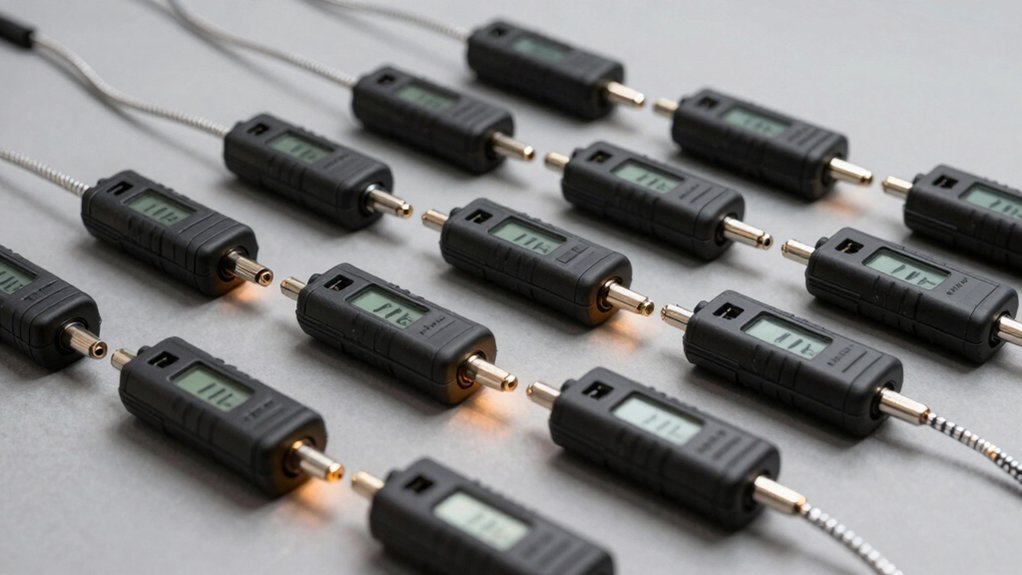


Leave a Reply