When conducting static audits for your software projects, you'll want to have these five essential testing tools in your arsenal: SonarQube for thorough code quality analysis, Checkmarx for enterprise-level security scanning, CodeSonar for identifying safety issues and runtime errors, ESLint for JavaScript-specific linting, and Veracode for quick cloud-based assessments. These tools offer automated scanning, customizable rulesets, and seamless CI/CD pipeline integration to help you catch vulnerabilities early and maintain high code quality standards. Understanding how to effectively implement and leverage these tools will transform your static audit process.
Static Testing Requirements

Through proper static testing requirements, development teams can systematically review and analyze software artifacts before execution.
You'll need to focus on both functional and non-functional requirements while ensuring compliance with system specifications and documentation standards.
To implement effective static testing, you'll want to cover multiple areas including source code, design documents, requirements specifications, user manuals, and database schemas.
Implementing cost-effective defect detection early in the development lifecycle significantly reduces expenses associated with fixing issues later.
Your primary objectives should include reviewing syntax errors, identifying logic flaws, analyzing structural design, and evaluating documentation accuracy.
The scope of your static testing requirements must encompass key aspects like code quality evaluation, security vulnerability detection, and adherence to coding standards.
You'll need to verify that your requirements align with both technical specifications and project expectations.
This means reviewing for potential bugs early in development, ensuring maintainability, and validating that all documentation meets established standards.
Choosing the Right Testing Tools
Selecting appropriate testing tools requires careful consideration of multiple critical factors that can greatly impact your development process. You'll need to evaluate tools based on their compatibility with your existing development environment and their ability to support various programming languages and frameworks you're using.
When choosing testing tools, focus on those that provide thorough analysis capabilities. Look for features that can identify potential bugs, security vulnerabilities, and performance issues in your code. The tools should also offer risk scoring and prioritization models to help you focus on critical issues first. Popular tools like SonarQube and Coverity have proven track records in comprehensive code analysis.
You should follow a systematic evaluation process by reviewing case studies and conducting qualitative analysis. Consider factors like test requirements matching, required skill levels, and tool stability.
Don't forget to assess the total cost of ownership and available vendor support.
For successful implementation, define clear objectives before adoption and prepare necessary documentation. You'll want tools that support both manual and automated static testing methods while enabling continuous integration.
Make sure they comply with relevant industry standards like ISO 26262 and EN 50128 if your project requires certification.
Popular Static Analysis Platforms

The static analysis tools market offers numerous powerful platforms to meet your testing needs. Leading solutions like SonarQube provide thorough code quality and security analysis across multiple programming languages, while Checkmarx focuses on enterprise-level application security throughout the SDLC. Modern tools can help reduce cost efficiency by identifying bugs early in development rather than after deployment.
You'll find that tools like CodeSonar excel at identifying safety issues and runtime errors through detailed source code examination.
For a successful static analysis implementation, you should consider platforms that offer:
- Multi-language support and IDE integration capabilities, allowing your team to work seamlessly with their preferred development environments while analyzing code in various programming languages.
- Real-time feedback mechanisms that provide immediate insights directly within your development workflow, helping catch issues early in the development process.
- Customizable rule sets and quality metrics that let you tailor the analysis to your specific project requirements and organizational standards.
Whether you're looking at commercial solutions like Understand and Embold or open-source alternatives like Horusec and Semgrep, you'll want to prioritize tools that integrate well with your existing CI/CD pipelines and offer the specific analysis types most relevant to your development needs.
Performance Monitoring and Reporting
When monitoring your application's performance effectively, you'll need robust tools that provide extensive insights and detailed reporting capabilities. TraceView stands out for its support of multiple programming languages and advanced visualization features, while Datadog excels in cloud monitoring with its customizable dashboards and automated insights.
Including automated accessibility testing helps ensure compliance with key standards while maintaining efficiency. You'll find thorough error tracking and real-user monitoring in Raygun, which integrates with over 600 frameworks and provides detailed crash reporting. New Relic's mobile app and browser performance monitoring, coupled with AI-driven notifications, helps you stay ahead of potential issues.
For customized reporting and DNS checks, Dotcom-Monitor offers reliable account history auditing features. These tools deliver essential benefits for your development process.
You'll improve application performance by identifying bottlenecks quickly, enhance user experience through real-time monitoring, and maintain security with features like Datadog's SIEM capabilities.
When selecting your performance monitoring solution, consider language support requirements, scalability needs, and integration capabilities. Many tools offer flexible pricing models, allowing you to scale your monitoring efforts as your application grows.
Choose based on your specific needs for thorough monitoring features and reporting capabilities.
Implementation Best Practices

Successful implementation of testing tools requires a methodical approach anchored in clear objectives and thorough planning.
You'll need to carefully align your testing strategy with your organization's business needs while ensuring extensive coverage of all critical assets. By focusing on automation and scalability, you can streamline your audit processes and maintain consistent results across your testing efforts. Starting with a pilot project assessment will help refine your storage and performance estimates for full implementation.
To maximize the effectiveness of your testing tools, you should prioritize proper documentation and stakeholder communication throughout the implementation process. This includes maintaining detailed records of your testing procedures, results, and any necessary remediation steps.
You'll want to leverage automated solutions that can help you collect and analyze evidence while cross-referencing controls across different compliance frameworks.
- Deploy your testing tools systematically, starting with a limited scope and gradually expanding based on results and feedback
- Establish clear metrics for success and continuously monitor tool performance against these benchmarks
- Implement regular review cycles to assess tool effectiveness and make necessary adjustments to your testing approach
Remember to stay current with regulatory requirements and update your testing protocols accordingly, ensuring your implementation remains compliant and effective over time.
Frequently Asked Questions
How Do Static Testing Tools Handle Code Written in Multiple Programming Languages?
You'll find that static testing tools support multiple languages through specialized parsers and analysis engines. They'll often integrate language-specific rules and can process different codebases simultaneously within your development environment.
Can Static Analysis Tools Detect Runtime Errors Before Code Execution?
Yes, you'll find that static analysis tools can detect potential runtime errors by analyzing code patterns and data flow, though they can't guarantee catching all runtime issues without actual execution.
What Is the Average Return on Investment for Implementing Static Testing Tools?
You'll typically see a ROI between 250% to 312% when implementing static testing tools. This means for every dollar you invest, you can expect to receive $2.50 to $3.12 in return value.
How Often Should Organizations Update Their Static Analysis Tool Configurations?
You should update your static analysis configurations daily or weekly for high-security applications, but monthly or quarterly updates may suffice for stable projects. Always automate updates through CI/CD pipelines for maximum efficiency.
Do Static Testing Tools Affect the Overall Development Speed of Projects?
Yes, static testing tools can speed up your development by catching errors early, but they'll initially slow you down due to setup time and dealing with false positives during the learning phase.
In Summary
Static code analysis tools are essential for maintaining code quality and catching issues early. You'll save time and resources by incorporating these five tools into your development workflow. Remember to customize the tools to your project's needs, regularly update your testing parameters, and integrate them into your CI/CD pipeline. With proper implementation, you're better equipped to deliver reliable, secure, and maintainable code.



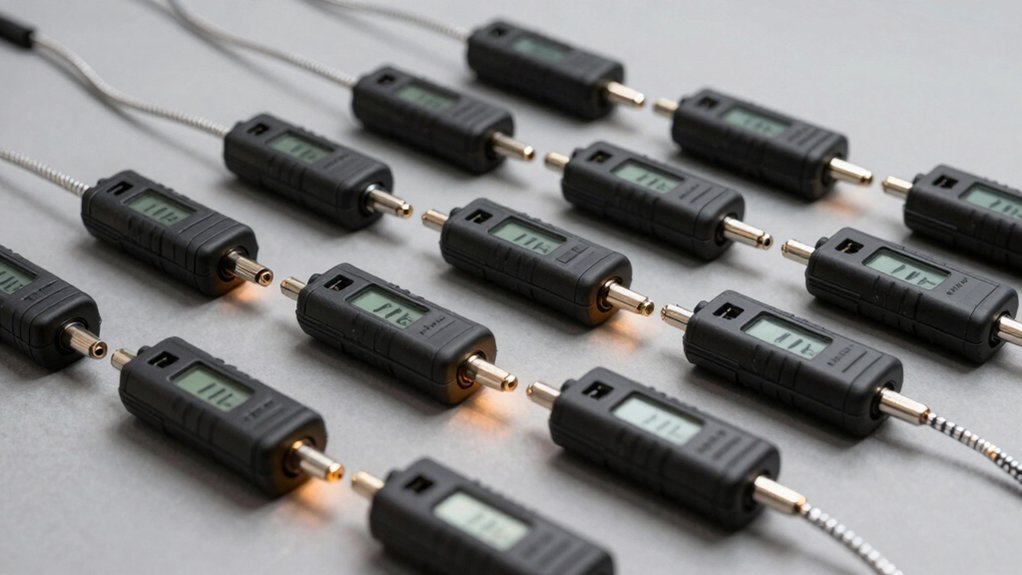

Leave a Reply