Your electronics need specialized dust-free cleaners because regular household cleaners can severely damage their sensitive components. The combination of static electricity and tightly packed parts makes electronics highly susceptible to dust buildup, which can cause overheating and performance issues. You'll want to avoid harsh chemicals that leave residue or conduct electricity, as these can short-circuit your devices. Instead, opt for anti-static cleaners specifically designed to break the electrostatic bond between dust and components while protecting delicate surfaces. Understanding proper cleaning techniques and products will help extend your device's lifespan and maintain peak performance.
The Electronic Dust Trap

To prevent dust traps in your electronics, you need to be proactive about maintenance and use appropriate cleaning methods. Regular maintenance is essential, but you can't use just any cleaning solution – electronics require specialized dust-free cleaners that won't leave residue or cause damage.
These cleaners are specifically designed to break the electrostatic bond between dust particles and your device's components while protecting sensitive electronic parts. Similar to how electronic air cleaners create static fields to capture particles, dust can be strongly attracted to electronic components.
Reasons for Dust Accumulation
Electronics are prone to dust accumulation due to several factors. One reason is the limited air circulation within the components. Microchips are assembled tightly in electrical devices, which can trap fine dust particles within the system.
Another reason is static attraction. Electronics produce static electricity, which attracts dust particles to the devices.
Preventive Measures
To keep your office electronics dust-free, several measures can be taken:
Mount computers on workstations.
Mounting computers on workstations is an excellent way to reduce dust contact with your electronics. When not in use, an articulated arm mount allows you to adjust the position of your computer screen and move it away from dusty surfaces. This reduces the opportunity for dirt and dust particles to settle onto the equipment and its internal components.
Vacuum carpets regularly.
Carpets trap dust easily, so they should be frequently vacuumed to minimize airborne dust particles that may find their way into your electronics. Consider engaging professional deep carpet cleaners or removing carpets altogether for maximum dust protection.
Leave spaces between furniture and electronics.
Leaving enough space between furniture and the device itself helps dissipate heat efficiently and prevents dust from building up around or within the electrical components.
Use dust covers.
Dust covers are physical barriers against external dirt, dust, hair, and other particles. Choose covers that do not conduct heat or static electricity and ensure they fit properly and are secure enough to stay in place. Clean these protective covers regularly if they become caked with dirt and debris.
Control humidity.
Maintaining consistent humidity control is an effective way to prevent dust accumulation. Using air conditioning to manage interior temperatures and humidity levels, keeping the relative humidity (RH) between 40-60%, reduces the time dust can spend in the air, forcing it to settle faster. Proper humidity control can also reduce the occurrence of brittle components, de-soldering, and electrostatic discharge (ESD).
Specialized Cleaning Solutions
For cleaning, use specialized dust-free cleaners designed for electronics. These cleaners should not leave residue and should be safe for use on the materials of your devices.
For example, WD-40 Specialist Contact Cleaner is designed to clean sensitive electronics and electrical equipment. It removes over 95% of common surface contaminants, dries quickly, and leaves no residue, making it ideal for use on printed circuit boards, controls, battery terminals, switches, and electric panels.
Another option is Flitz Electronics Cleaner, which is an anti-static, anti-streak formula that cleans flat screens, tablets, phones, monitors, laptops, glass, and stainless steel. It removes dust, dirt, fingerprints, grease, oil, and smudges without leaving any residue or causing damage.
Static Magnetism and Dust Particles
You'll find that static electricity acts as a powerful force in attracting dust to your electronic devices, working through both positive and negative charges that naturally occur in common dust particles.
Your electronic devices generate their own electromagnetic fields, which interact with these charged dust particles through electrostatic induction, pulling them toward device surfaces even from several millimeters away.
The composition of dust, including dead skin cells, fabric fibers, and airborne particles, makes it particularly susceptible to these electronic field effects, leading to persistent accumulation on your devices. Once dust particles make contact with surfaces, they can remain attached at distances of less than 0.1 mm due to strong Coulomb forces.
Charge Attraction Basics
In accordance with fundamental physics principles, static electricity plays a vital role in how dust particles interact with electronic devices. Your electronics naturally generate static charges during operation, creating an environment where dust particles are magnetically drawn to their surfaces.
When your device develops a static charge, it'll attract oppositely charged particles, leading to dust accumulation that can seriously impact performance. Conductive materials help discharge excess static buildup through grounding.
Understanding these attraction basics helps explain why regular cleaners aren't sufficient for electronics. The relationship between charges follows fundamental rules: opposite charges attract, while like charges repel. This means your negatively charged electronic components will actively attract positively charged dust particles.
- You'll find it frustrating when dust mysteriously reappears moments after cleaning
- You might feel helpless watching dust accumulate despite your best cleaning efforts
- You'll experience anxiety knowing that accumulated dust can permanently damage your expensive devices
- You'll be relieved to learn that special dust-free cleaners can break these stubborn charge attractions
The interaction between static electricity and dust isn't random – it's a predictable physical process driven by electrostatic forces. That's why specialized cleaning solutions are designed to neutralize these charges while safely removing dust particles.
Dust Particle Composition
Static attraction is just part of the dust problem affecting your electronics. What's equally concerning is the complex composition of dust particles that settle on your devices. The dust you'll find in your home or office isn't just simple dirt – it's a mixture of inorganic minerals, water-soluble salts, organic materials, and moisture.
When this diverse cocktail of particles makes contact with your electronics, it can trigger several harmful effects. Your devices often collect more dust because electronic equipment remains stationary, allowing particles to settle and accumulate over time. If you're dealing with moist or wet dust, you're facing a particularly dangerous situation because it can act as a partial conductor. This conductivity can lead to electrical leakage across your printed circuit boards (PCBs) and create unwanted short circuits.
You'll also need to watch out for dust's ability to interfere with signals in your electronic devices. When dust particles accumulate on signal connectors and lines, they act as dielectric materials, potentially disrupting normal signal flow.
The situation becomes more problematic in indoor environments, where dust contains higher concentrations of water-soluble salts. These salts can increase the dust's conductivity, making it even more hazardous to your electronic equipment.
Electronic Field Effects
Electronic field effects present a complex interplay between static electricity and dust particles in your devices. When your electronics generate static electric fields, they naturally attract and accumulate dust particles through electrostatic forces. These forces can substantially impact how dust behaves around your devices, leading to potential performance issues and increased energy consumption. Research shows that electric fields from dust can reach strengths of 100 kV/m, creating significant attraction forces.
While static magnetic fields don't directly affect dust particles, the electric fields in your devices can create concerning situations:
- Your device's internal components can suffer from reduced cooling efficiency as dust builds up, potentially leading to overheating.
- You'll notice decreased performance as dust accumulation forces your device to work harder, consuming more energy.
- Your valuable electronics may experience unexpected malfunctions or complete failure due to dust-induced short circuits.
- You're likely to face higher maintenance costs and shorter device lifespans without proper dust management.
The relationship between electric fields and dust is particularly problematic because environmental factors like humidity and temperature can intensify these effects. That's why you'll need specialized cleaning methods and materials to safely remove dust without damaging sensitive components.
Regular maintenance using appropriate dust-free cleaners helps protect your investment by preventing static-related dust accumulation.
Health Concerns From Device Dust

Your electronic devices can harbor dangerous bacteria and allergens in their accumulated dust, putting you at risk for respiratory issues and allergic reactions.
The buildup of dust particles in keyboards, screens, and vents creates perfect breeding grounds for microorganisms that you might inhale during regular device use.
When you carry your devices between different environments, you're potentially spreading these contaminants to new locations, increasing the risk of cross-contamination and exposure to harmful particles. The dry conditions in electronic environments make dust particularly hazardous as it can cause electrostatic discharge damage.
Respiratory Risks From Buildup
Breathing in dust that builds up around electronic devices can pose serious health risks that many people overlook. When you're working with or cleaning electronics, you're exposed to more than just ordinary household dust. The particulate matter can include metal fragments, chemical residues, and potentially harmful compounds from electronic components and manufacturing processes.
Your respiratory system is particularly vulnerable to this specialized form of dust exposure. Fine particles, especially those classified as PM2.5, can penetrate deep into your lungs and even enter your bloodstream. Those working with electronics on a regular basis face risks similar to industrial dust exposure.
Regular exposure to this type of dust can trigger or worsen existing respiratory conditions and lead to long-term health complications.
Consider these sobering risks of electronics dust exposure:
- You're inhaling microscopic metal particles and chemical residues that can cause permanent lung damage
- Your cardiovascular system faces increased stress, potentially leading to heart problems
- You're at higher risk for developing occupational asthma and chronic bronchitis
- Your lungs may become permanently sensitized, making you more vulnerable to future respiratory issues
This is why it's vital to use proper cleaning methods and protective equipment when maintaining electronic devices, especially in professional settings where exposure is frequent.
Hidden Bacteria and Allergens
While most people worry about visible dirt on their devices, an invisible army of bacteria and allergens lurks on electronic surfaces, posing serious health risks.
Your headphones alone can harbor over 1,073 bacterial colonies – that's more than you'll find on a toilet seat or bus handle. Laptops aren't much cleaner, containing an average of 645 colonies, while computer mice host around 408 colonies.
The most common culprits are Staphylococcus and Micrococcus bacteria, which can cause infections, especially if you have a weakened immune system.
What's more, you might be reacting to nickel in your devices without realizing it – about 25% of children tested show nickel allergies, which can cause uncomfortable rashes and skin reactions from prolonged contact.
You're not just dealing with bacteria and allergens – dust accumulation makes things worse. The static electricity in your electronics attracts and holds dust particles containing trace metals, microplastics, and other harmful materials.
To protect yourself, you'll need to clean your devices regularly using appropriate cleaners, and consider using protective cases to minimize contact with allergenic materials like nickel.
Cross-Contamination Through Devices
Harmful microorganisms hiding within electronic devices pose serious cross-contamination risks, especially in healthcare environments. Your devices, from phones to tablets, act as reservoirs for pathogens that can transfer from your hands to others.
Studies show that only 68% of healthcare workers clean their devices regularly, creating a dangerous gap in infection control.
The design of electronic equipment, with its tightly packed components and fan blades, creates perfect hiding spots for bacteria and fungal spores. Static electricity attracts dust particles, which then trap these microorganisms and create an environment where they can thrive. When you're using shared devices or working in sensitive areas, these contaminated surfaces become transmission points for infections.
Here's why you should be concerned about device-related cross-contamination:
- Your phone can harbor more bacteria than a toilet seat
- Pathogens can survive on device surfaces for days or weeks
- Fan blades in computers actively spread contaminated particles
- Touching an infected device can transfer bacteria to 5-10 other surfaces
To protect yourself and others, it's essential to use specialized cleaning methods, implement protective covers, and maintain strict hand hygiene practices when handling electronic devices.
Preventing Device Performance Issues
Protecting your electronic devices from dust accumulation is essential for maintaining superior performance and preventing costly failures. When dust particles settle on your electronics, they create an insulating layer that traps heat and prevents proper cooling. This can lead to system crashes, throttled processing speeds, and permanent hardware damage.
You'll notice significant performance issues when dust interferes with your device's cooling system. The particles clog vents and coat heat sinks, forcing your CPU to slow down to prevent overheating.
What's more concerning is that conductive dust particles can cause short circuits and electrical failures, potentially leading to catastrophic thermal runaways and fires.
To prevent these issues, you'll need to take proactive steps. Start by elevating your devices off the floor and using dust covers when equipment isn't in use.
Don't forget to maintain a regular cleaning schedule using appropriate dust-free cleaners designed for electronics. These specialized cleaners help remove dust without risking electrical shorts or component damage.
You should also consider the device's IP rating when making purchases, as higher ratings offer better protection against dust infiltration.
Safe Cleaning Methods Explained

Mastering safe cleaning methods for electronics starts with proper preparation and technique. Before you begin, make certain all devices are powered off and unplugged, and remove any external accessories or batteries.
Put on disposable gloves and gather your cleaning supplies, including a lint-free microfiber cloth and a mixture of 70% isopropyl alcohol with water.
When cleaning, never spray liquids directly onto your devices. Instead, slightly dampen your microfiber cloth and wipe surfaces gently in one direction, particularly for screens. Pay special attention to keeping moisture away from ports, vents, and openings.
Allow surfaces to air-dry completely before reassembly.
Here's why proper cleaning methods matter for your devices:
- Prevents costly damage from moisture infiltration that could destroy internal components
- Extends your device's lifespan by removing performance-degrading dust and debris
- Protects your health by eliminating bacteria and germs that accumulate on frequently touched surfaces
- Maintains the best device performance by keeping vents and cooling systems clear
After cleaning, discard your gloves, wash your hands, and carefully inspect devices before reconnecting power. Remember to avoid harsh chemicals and always follow manufacturer-specific guidelines for sensitive components like screens and printers.
Best Anti-Static Cleaning Products
Designed specifically for sensitive electronics, anti-static cleaning products offer a crucial layer of protection against damaging static charges while removing dust and debris.
You'll find these cleaners in various forms, including aerosol sprays, pump bottles, and specialized electronic dusters, each formulated to meet different cleaning needs.
When you're selecting an anti-static cleaner, look for products that are free from harmful chemicals like oils, waxes, and ammonia. The best options feature streak-free formulas that won't run into sensitive components, and they're compatible with microfiber cloths for ideal results.
You'll want to choose a size that fits your needs, whether it's a compact 4 fl oz can for your desk drawer or a larger 8 fl oz bottle for frequent use.
These cleaners don't just remove dust and fingerprints; they actively help prevent future dust buildup through their anti-static properties. You can safely use them on various electronic surfaces, from screens to keyboards.
Before purchasing, check the product's ingredients and verify it's appropriate for your specific device. Remember to read reviews and product descriptions to confirm the cleaner's effectiveness and safety record.
Device Protection From Dust Damage

Effective dust damage prevention requires three essential strategies: environmental control, physical barriers, and proper device placement. You'll need to maintain humidity levels between 40-60% to minimize airborne dust while ensuring your electronics stay safe from moisture damage.
By elevating your devices off the floor and using shelving or tables, you're creating better airflow and reducing direct exposure to settling dust particles.
Dust covers serve as your first line of defense when devices aren't in use. You'll want to select custom-fit covers whenever possible and clean them regularly to prevent dust buildup. Don't forget to protect power cords and outlets, as dust accumulation in these areas can create serious safety hazards.
Consider these vital reasons why dust protection matters for your valuable electronics:
- Dust can cause devastating overheating that permanently damages internal components
- Your device's performance will suffer as dust creates insulation around critical parts
- Electrical shorts from dust accumulation can destroy circuit boards instantly
- Repair costs from dust damage often exceed the price of preventive measures
Remember to avoid cleaning products that leave residue, and opt for dust-free, anti-static solutions specifically designed for electronics.
Choosing Professional Cleaning Services
While proper dust protection methods help safeguard your electronics, professional cleaning services offer a higher level of care and expertise. When you're looking for a professional service, you'll want to focus on companies with certified technicians who specialize in electronics restoration and cleaning.
Choose services that use industry-leading technology like the Odell Electronics Cleaning System and specialized cleaning solutions. These professionals employ compressed air to remove dust from hard-to-reach areas without damaging delicate components.
They'll also use appropriate microfiber cloths and soft brushes for thorough cleaning of screens, keyboards, and other surfaces.
You'll find that companies like ServiceMaster Restore and PropackContents offer extensive electronics restoration services, including cleaning, deodorizing, and returning devices to pre-loss condition. Look for services that provide 24/7 availability to minimize any business interruption.
Professional cleaners work in controlled environments when necessary, especially for water-damaged electronics that require careful drying.
Remember that regular professional cleaning can extend your devices' lifespan by preventing overheating and malfunctioning. These experts know how to safely disinfect electronics without risking damage to internal hardware or causing corrosion and short circuits.
Long-Term Electronic Maintenance Strategies

Long-term electronic maintenance strategies map out a thorough approach to keeping your devices running smoothly and efficiently. By combining preventive, predictive, and proactive maintenance approaches, you'll create an exhaustive plan that protects your investment and extends equipment life.
Successful maintenance strategies start with scheduled inspections and regular cleaning using appropriate dust-free solutions. You'll want to implement a robust scheduling system that tracks maintenance activities and keeps detailed records of equipment conditions.
Data analysis helps you predict when maintenance is needed, allowing you to address issues before they cause costly downtime.
- You'll save thousands in replacement costs by identifying and replacing worn components before they fail completely
- You'll protect sensitive data through regular backups and security protocol implementation
- You'll reduce energy costs by maintaining equipment at peak efficiency
- You'll avoid regulatory fines by ensuring your systems stay compliant with current standards
Remember to store your electronics in cool, dry areas and keep up with software updates. By combining routine maintenance checks with condition-based interventions, you're creating a sustainable approach that maximizes your equipment's lifespan while minimizing operational disruptions.
Frequently Asked Questions
How Often Should I Clean My Electronics if I Have Pets?
You'll need to clean your electronics daily with a quick wipe-down, and perform weekly deep cleaning. If you've got multiple pets, consider cleaning high-use devices twice daily to prevent dust and dander buildup.
Can Dust From Electronics Trigger Allergic Reactions?
Yes, electronics' dust can trigger allergic reactions. You'll notice symptoms like sneezing, runny nose, and itchy eyes because the dust often contains allergens like dust mites, pet dander, and mold spores.
Does Humidity Affect How Quickly Dust Builds up on Devices?
Yes, humidity directly affects dust buildup on your devices. When it's humid, dust particles become heavier and stickier, making them settle faster and cling more firmly to your electronics' surfaces.
Are Wireless Devices Less Susceptible to Dust Damage Than Wired Ones?
No, your wireless devices aren't less vulnerable to dust damage. They face the same risks of overheating, short circuits, and component failures as wired devices. Both types need equal protection from dust buildup.
Should Electronics Be Cleaned Differently in Industrial Versus Home Environments?
Yes, you'll need different approaches: Industrial settings require ultrasonic cleaning and specialized equipment in controlled environments, while at home you can use simple tools like computer blowers and electronics-specific cleaning supplies under basic precautions.
In Summary
You'll need special dust-free cleaners for your electronics to protect against static damage, maintain device performance, and prevent health issues from accumulated particles. By using anti-static products and following proper cleaning methods, you're safeguarding your valuable devices from dust-related problems. Remember to establish a regular maintenance schedule and consider professional cleaning services when needed to extend your electronics' lifespan.

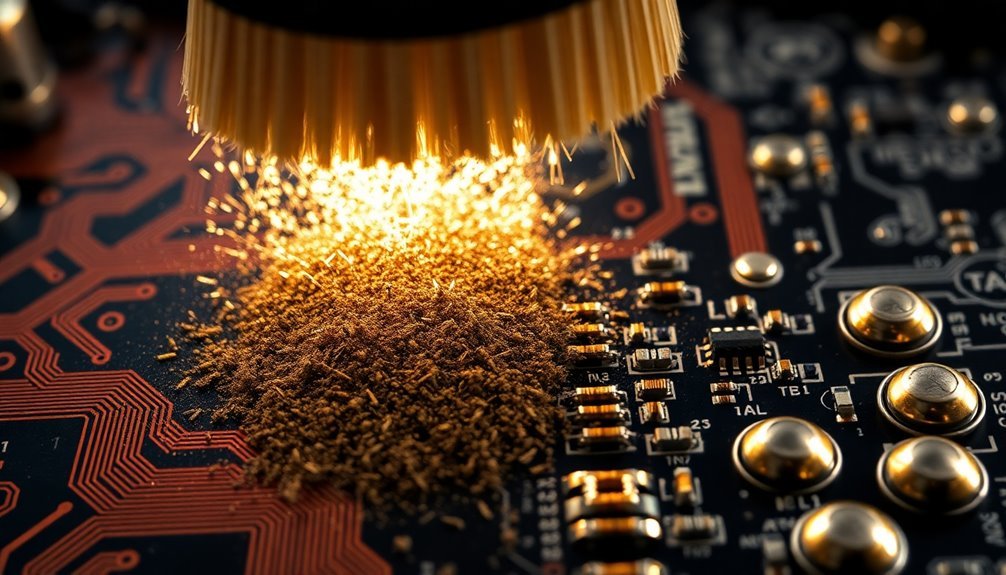



Leave a Reply