You can protect your PC components from static damage with five simple solutions. Start by using an anti-static wrist strap connected to your computer case's bare metal surface. Control workspace humidity levels between 30-70% using dehumidifiers or air conditioning systems. Make your own anti-static spray by mixing water, isopropyl alcohol, and fabric softener to treat surfaces and clothing. Store components in anti-static bags with silica gel packets to prevent moisture damage. Finally, guarantee proper case grounding by connecting to a grounded power outlet. These fundamental steps will open the door to advanced static prevention techniques.
Anti-Static Wrist Strap Setup

Setting up an anti-static wrist strap stands out as one of the most essential steps in protecting your PC components from electrostatic discharge.
You'll need to guarantee proper contact between your skin and the conductive band while connecting the alligator clip to an unpainted metal surface on your PC case.
Before you begin, make sure your computer's power supply is turned off and unplugged from the wall socket.
Wrap the strap snugly around your wrist or any body part where it can maintain direct skin contact. The conductive material must touch your skin to work effectively. Components can be damaged by as little as 30V of static discharge.
Attach the alligator clip to a bare metal surface on your PC case or another grounded object. Don't touch non-grounded surfaces while wearing the strap, as this can lead to static buildup.
While the strap substantially reduces ESD risk, it's not a guarantee against all static damage.
Check your wrist strap regularly for signs of wear or damage. Clean it periodically to maintain its effectiveness, and replace it according to your company's guidelines or when you notice any deterioration.
Humidity Control For Workspaces
Maintaining proper humidity levels in your workspace serves as a critical defense against electrostatic discharge and component damage. You'll want to keep relative humidity between 30% and 70% to create a static electricity-free environment.
While dry air can be safer for preventing ESD in some cases, extremely low humidity levels may require additional ionization measures to protect your components.
To effectively control humidity in your workspace, you'll need to implement a thorough monitoring and adjustment strategy. Start by sealing any air leaks and arranging your workstation to enhance airflow. Using caulk and weatherstripping can effectively block unwanted air infiltration.
Install dehumidifiers in high-moisture areas, and don't forget to regularly maintain your air filters and check condensate drains for clogs.
- Monitor humidity levels daily using smart technology or dedicated sensors to identify problem areas.
- Combine air conditioning with desiccant systems for precise humidity control, especially in sensitive work environments.
- Check and maintain your HVAC system regularly, including filter changes and drain inspections.
Consider integrating smart technology solutions that can automatically adjust humidity levels based on real-time data, helping you maintain ideal conditions while extending the life of both your equipment and PC components.
DIY Anti-Static Spray Recipe

Creating your own anti-static spray at home requires just three basic ingredients: isopropyl alcohol, fabric softener, and water. Mix one tablespoon each of isopropyl alcohol and fabric softener with 8 ounces of water in a spray bottle. You can add essential oils if you'd like a pleasant fragrance.
The fabric softener makes surfaces slightly conductive, helping to reduce static buildup, while the isopropyl alcohol guarantees quick evaporation. Apply the solution using a microfiber towel for application to ensure even coverage. Always shake the bottle well before each use to confirm the ingredients are properly mixed.
When using the spray around PC components, don't apply it directly to electronic parts. Instead, spray it on your workspace surfaces, carpets, and clothing to reduce static electricity in your environment.
You'll want to reapply regularly to maintain its effectiveness. For best results, combine this spray with other anti-static measures like using a humidifier or anti-static mat in your workspace.
If you need a stronger solution, you can adjust the ratio to 10 parts water and 1 part fabric softener. Keep in mind that over-saturation can create slippery surfaces, so apply the spray sparingly.
Proper Component Storage Methods
While anti-static sprays help protect components during handling, proper storage methods guarantee their long-term safety and functionality. You'll need to invest in clear, labeled containers and anti-static bags that meet Mil-B-81705 standards to properly shield your sensitive PC parts from static electricity.
Don't forget to add silica gel packets to your storage containers to control moisture levels and prevent potential corrosion. Implementing a color-coding system for different categories of components can make organization even more efficient.
For ideal organization and protection of your components, you should implement these essential storage practices:
- Store all electronic components like motherboards, GPUs, and RAM in specialized anti-static bags, then add a protective layer of bubble wrap or foam before placing them in clear storage bins.
- Use drawer organizers or plastic toolboxes with separate compartments for smaller items like screws, cables, and flash drives, ensuring each section is clearly labeled.
- Maintain a digital inventory of your components using specialized software, including photos, descriptions, and storage locations for quick reference.
Keep your storage area temperature-controlled and handle components with care when removing them from storage. If you're storing cables, use cardboard rolls to prevent tangling and maintain their condition.
Grounding Your Computer Case

Because static electricity poses a constant threat to sensitive PC components, properly grounding your computer case serves as your first line of defense against electrostatic discharge (ESD). You'll need to guarantee your case is made of conductive metal and connected to a properly grounded power outlet. Touch an unpainted metal portion of your case before handling any components to discharge static buildup. Wearing clothes made of natural fiber materials can significantly reduce the risk of static electricity generation while working on your PC.
| Grounding Method | Effectiveness | Best Practice |
|---|---|---|
| Bare Metal Case | High | Touch unpainted areas |
| Power Supply Ground | Excellent | Keep PSU plugged in |
| Anti-Static Strap | Very High | Connect to case screw |
| ESD Mat | High | Place components on mat |
| Environmental Control | Moderate | Use a humidifier |
For additional protection, you can connect an anti-static wrist strap to a grounded screw on your case. If your case has a painted or coated surface, locate an unpainted metal area or screw for proper grounding contact. Working in a humidity-controlled environment will further reduce static buildup. Remember to periodically verify your grounding connection, especially when using anti-static tools like wrist straps or mats.
Frequently Asked Questions
Can Static Electricity Damage a PC Even When It's Turned Off?
Yes, your PC's components can still be damaged by static electricity when turned off. If you're not grounded, you'll risk harming sensitive components like CMOS circuits through electrostatic discharge, which can cause immediate failure.
How Long Do Anti-Static Bags Remain Effective After Opening?
You'll get about one year of reliable protection from anti-static bags after opening, though effectiveness starts declining. It's best to use them immediately and store any extras in a climate-controlled environment.
Does Wearing Rubber-Soled Shoes Help Prevent Static Electricity Buildup?
No, rubber-soled shoes won't help prevent static electricity. They're actually insulators that can increase your risk of static buildup. You're better off wearing leather-soled shoes or using anti-static footwear for protection.
Can Multiple Components Be Stored Together in One Anti-Static Bag?
While you can store multiple components in one anti-static bag, it's not recommended. You'll risk component damage from friction and contact. It's safer to use separate bags for each sensitive electronic component.
Does Static Electricity Risk Vary Between Different Types of PC Components?
Yes, you'll find different components have varying static sensitivity levels. CMOS circuits like processors and RAM are extremely vulnerable, while power supplies and heat sinks are less susceptible to static electricity damage.
In Summary
You'll find these five anti-static solutions easy to implement in your PC building and maintenance routine. From wearing a wrist strap to maintaining proper humidity levels, these precautions protect your valuable components from static damage. Start using these methods today to safeguard your investment. Remember, static electricity might be invisible, but its effects on computer parts can be devastating and expensive.

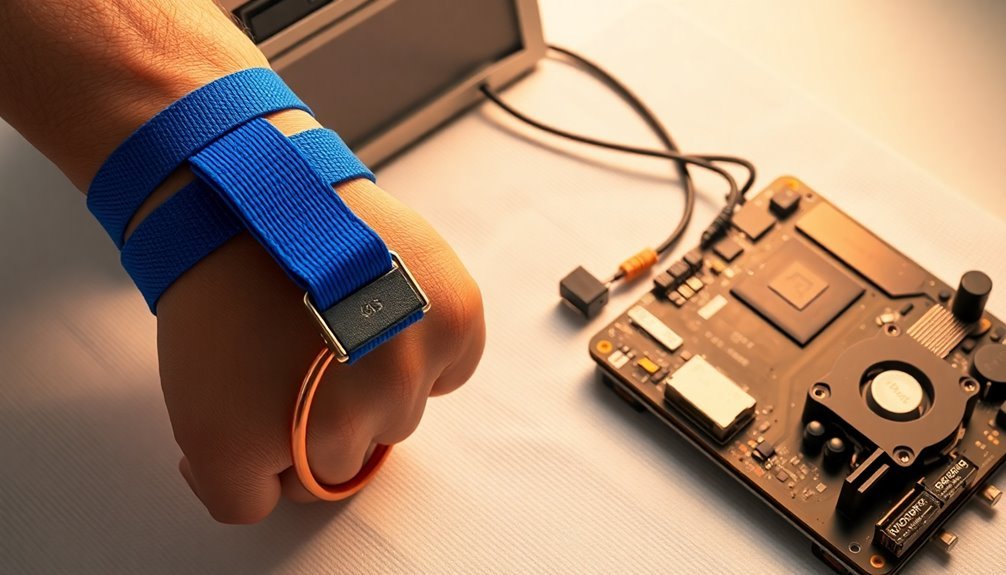



Leave a Reply