Check your wristband's skin contact first, as poor contact is a common cause of errors. Clean all metal components with deionized water and inspect for corrosion or damage. Test ground connection points using a multimeter to verify proper conductivity (750 kΩ to 35 MΩ range). Replace worn coil cords and verify your monitor's compatibility settings. You'll need to adjust band tension for a snug but comfortable fit, update testing equipment calibration, fix any loose conductor wires, and reset monitor alarm systems as needed. Daily inspections and regular maintenance will keep your anti-static protection working effectively. Let's explore each solution in detail to guarantee your ESD protection stays reliable.
Check Your Skin Contact

Most anti-static wristband errors stem from poor skin contact, which can compromise your protection against electrostatic discharge. To guarantee peak performance, you'll need to address several key factors that affect skin contact quality. The flip and grip buckle ensures secure and reliable adjustments for optimal protection.
First, check that your wristband size matches your wrist circumference. A band that's too loose or tight won't maintain consistent contact. The ergonomic design allows you to move freely while maintaining proper contact. Adjust the strap tension until it's snug but comfortable, following the 2.5mm thickness standard for proper security. Make sure the conductive inner layer directly touches your skin without any interference from the outer lining.
If you have sensitive skin, use a wristband with hypoallergenic materials like specialized nylon thread or stainless steel filaments. These materials provide excellent conductivity while minimizing the risk of allergic reactions. Look for bands featuring silver conductive fibers, which offer maximum conductivity and comply with ANSI ESD-S20.20 standards.
To verify proper contact, check that your wristband maintains the required surface resistivity of 10³ ohms or less. The interior resistance should stay at or below 100 kohm, while the exterior should measure at least 10 mohm when tested at 7-30v dc open circuit.
Clean Metal Band Components
You'll want to inspect your wrist strap's metal band components daily for signs of wear, corrosion, or damage that could compromise its effectiveness.
When you spot corrosion spots, clean them thoroughly using a mild, non-ionic detergent like Woolite and warm water under 50°C to maintain conductivity.
Regular maintenance of anti-static equipment is crucial since electrostatic discharge can severely damage sensitive circuit board components.
Remember to dry the metal components completely after cleaning to prevent future corrosion and guarantee proper grounding functionality.
Regular Visual Band Inspection
Regular inspection of your anti-static wristband's metal components plays an essential role in maintaining its effectiveness against electrostatic discharge.
A testing procedure with an ESD wrist strap tester will confirm proper functionality.
You'll need to perform daily visual checks to detect any potential damage or wear that could compromise your ESD protection.
When inspecting your wristband, look for physical damage like cracks, cuts, or fraying in the conductive materials.
Pay close attention to the snap connectors, checking for corrosion that often appears as grey or white patches.
Don't forget to examine the interior of the cuff, as dirt buildup can increase skin resistance and reduce effectiveness.
To properly inspect your band, gently bend and stretch the strap while looking for signs of degradation.
Check the ground cord for any damage, and verify the snap connectors are secure and free from wear.
You'll want to clean the components during inspection to maintain peak performance.
Following industry standards, each technician should have their own strap to ensure proper compliance and hygiene.
Deep Clean Corrosion Spots
Effective corrosion removal from anti-static wristbands requires proper cleaning techniques and safe handling procedures. Before you begin cleaning, confirm your equipment is switched off to prevent any electrical hazards, and verify that you're using only mild, non-ionic detergents like Woolite for the metal components. Elcoclean solvent blend provides another proven option for removing tough grease and oils. Canned air can help remove loose debris before deep cleaning begins.
Apply the detergent directly to corroded areas using a soft-bristled brush or clean cloth. You'll want to scrub gently to remove stubborn spots without damaging the band's surface. Rinse thoroughly with distilled water to eliminate all cleaning residue.
When drying your wristband, either let it air dry naturally or use a tumble dryer on low heat, keeping temperatures below 120°F (49°C).
Remember to maintain proper static protection throughout the cleaning process by using additional anti-static protection and confirming all equipment is correctly grounded. Don't use bleach or harsh cleaning agents, as they'll damage your wristband's materials.
Be sure to document your cleaning activities and follow up with regular testing every six months to verify the band's effectiveness. By following these steps, you'll extend your wristband's life while maintaining its essential static-prevention properties.
Test Ground Connection Points

You'll need to systematically examine all terminal points on your anti-static wristband to guarantee secure connections and proper conductivity.
Check the electrical path continuity using a multimeter to verify the grounding system is functioning correctly from wristband to earth ground.
Make sure connection areas remain free of dirt, oxidation, or other contaminants that could interrupt the ground path and compromise static protection.
Check All Terminal Points
Properly testing ground connection points stands as a critical step in diagnosing anti-static wristband errors. You'll need to check each terminal point systematically, using a multimeter to verify that resistance measures less than 35 megohms between you and the ground.
Don't skip inspecting cables and connectors for signs of wear or damage, as these issues can compromise your static protection.
When examining terminal points, verify your alligator clips and banana plugs maintain secure connections. If you're using ring terminals, they should loop correctly around ground screws without any modification to wall outlets.
You'll want to confirm that you're connecting to a true earth ground rather than just a neutral circuit point.
Check that your ground points use compatible 10mm male studs or female snaps, and confirm they work with your anti-static mat model.
If you're sharing a workspace, you can use common ground points with two banana plug receptacles.
Remember to avoid unreliable grounding practices like connecting to computer cases or using wireless wrist straps.
Follow ANSI/ESD S20.20 standards for your ESD control program to maintain proper static protection throughout your work.
Verify Electrical Path Continuity
Testing the electrical path continuity between your wrist strap and ground point requires systematic verification of resistance values.
You'll need to verify the total system resistance doesn't exceed 35 megohms, while maintaining the standard resistance of 1 megohm +/- 20% for maximum safety and effectiveness.
Use a multimeter to check the resistance and continuity of your wrist strap system while wearing it. This test confirms that all components, including the wristband, ground cord, resistor, and skin contact, are functioning properly.
If you're experiencing issues, check for common problems: a "fail low" reading suggests direct grounding or a shorted resistor, while a "fail high" could indicate poor connections or insufficient skin contact.
For persistent problems, inspect your coil cord's continuity using an ohmmeter and verify all connection points are secure and undamaged.
If you have dry skin causing high resistance readings, apply ESD lotion or consider switching to a metal-banded wrist strap.
For maximum protection, consider installing continuous monitors that provide real-time feedback on your wrist strap's performance, eliminating the need for periodic testing.
Inspect Connection Area Cleanliness
After confirming your wrist strap's electrical path continuity, maintaining clean connection points becomes the next focus for ideal ESD protection.
You'll need to guarantee all connection areas remain free from dirt, dust, and moisture to maintain reliable grounding performance. Use a soft brush or dry cloth to clean the connectors and ground points, but avoid any chemicals or solvents that could damage the materials.
When inspecting your ground connection points, check the banana plug and jack for signs of wear.
Examine your ground cord closely for any fraying or damage, and verify that your wrist strap connects properly to the ground point and Earth Bonding Point (EBP). You should test these connections using a wrist strap tester to confirm they're within the acceptable range of 750 kΩ to 35 MΩ.
To prevent connection errors, don't daisy-chain your ground cords, as this can increase system resistance.
Implement a regular cleaning and testing schedule, and document your test results to track performance over time. If you're working in high-risk applications, consider using continuous monitoring systems for enhanced protection.
Remember to keep all components dry before reassembling your wrist strap system.
Replace Worn Coil Cords
Three critical signs indicate it's time to replace your anti-static wristband's coil cord: loss of conductivity, visible physical damage, and unreliable connections. When you notice any of these issues, don't delay the replacement, as worn coil cords greatly increase your risk of ESD damage to sensitive components and may violate compliance standards.
To guarantee a proper replacement, you'll need to match the new cord's specifications with your existing setup. Check the snap size (4mm, 7mm, or 10mm) and select an appropriate length (6', 12', or 20') for your workspace. You can choose between single-wire or dual-wire options based on your ESD protection requirements.
When installing the new cord, test it thoroughly to verify proper grounding and functionality. You'll want to document the replacement for compliance purposes.
Consider purchasing a complete wrist strap set if your current wristband shows signs of wear. Look for coil cords with lifetime warranties and certifications that meet ANSI ESD-S20.20 standards.
Regular inspections of your coil cord will help you identify wear before it compromises your ESD protection system.
Verify Monitor Compatibility Settings

Once you've secured a reliable coil cord connection, proper monitor compatibility becomes your next focus. The type of monitor you're using directly impacts your wristband's effectiveness and reliability.
You'll need to verify your setup matches specific compatibility requirements, as different monitors work with distinct wristband configurations.
- Dual-wire constant monitors offer superior reliability for significant applications, but they'll only work with compatible dual-wire wristbands.
- Single-wire systems provide a cost-effective solution but require matching single-wire bands and may have reduced reliability.
- Resistive continuous monitors deliver more accurate readings and fewer false alarms compared to capacitive systems.
- Your monitor's resistance and voltage settings must align with your wristband specifications for proper functionality.
To optimize your monitor's performance, mount it where you can easily see the display panel and verify the grounding connection.
If you're using a factory-calibrated monitor, you won't need regular recalibration, but it's important to verify functionality regularly.
When troubleshooting, pay attention to both audible and visual alarms, as they'll alert you to wrist strap failures in real-time.
Remember that proper monitor compatibility settings are vital for maintaining continuous ESD protection.
Inspect Plug Terminal Connections
Begin your inspection of anti-static wristband connections by examining each pin's integrity, looking for bent, broken, or corroded terminals that could disrupt the grounding path.
You'll need to tighten any loose plug terminals using appropriate tools while being careful not to over-torque the connections.
Clean all corroded terminal points with isopropyl alcohol and a lint-free cloth to guarantee proper electrical contact and reliable static discharge performance.
Check Connection Pin Integrity
Regular inspection of connection pins plays an essential role in maintaining your anti-static wristband's effectiveness. You'll need to check for mechanical damage, oxidation, and guarantee proper electrical resistance to maintain a reliable ESD protection system.
When examining your connection pins, focus on these critical areas:
- Look for visible signs of wear, corrosion, or physical damage on terminal connections.
- Test the electrical resistance after cleaning or replacing any components.
- Verify secure attachment between the wrist strap and grounding point.
- Monitor for high resistance caused by soiled or loose connections.
Don't overlook the importance of proper cleaning and maintenance. You should regularly clean terminal connections to prevent buildup that could compromise your ESD protection.
If you notice broken wires inside the coil cord or damaged connection pins, replace them immediately.
Use an ESD tester to verify the system's functionality while wearing the wristband. This testing should include all components – from the wristband to the ground cord and resistor.
For peak performance, implement daily testing procedures or use continuous monitoring systems, and maintain detailed records to track any recurring issues that may need attention.
Tighten Loose Plug Terminals
Beyond checking connection pins, loose plug terminals present another common issue that can disrupt your anti-static wristband's performance. These connections can loosen over time due to regular plug movement and improper installation. You'll need specific tools like needle-nose pliers, wire strippers, and volt detectors to address these issues effectively.
To fix loose terminals, carefully pinch the terminal walls together using needle-nose pliers and guarantee proper wire stripping for secure connections. When handling quick-connect terminals, verify that enough bare copper wire is exposed for proper contact. Test the connection's integrity by gently pulling on the wires after securing them.
| Issue | Solution | Prevention |
|---|---|---|
| Wiggling Plugs | Pinch terminal walls | Use stabilizing spacers |
| Failed Clamps | Replace quick connects | Regular inspections |
| Poor Stripping | Re-strip wire ends | Follow strip guidelines |
| Worn Mechanisms | Install new terminals | Minimize wire removal |
| Loose Contacts | Apply firm pressure | Use proper tools |
To prevent future issues, implement regular maintenance checks and use proper installation techniques. Install spacers to minimize movement, and always use the correct tools when handling internal wires. Following these guidelines will help maintain reliable anti-static protection for your equipment.
Clean Corroded Terminal Points
Maintaining pristine terminal points is essential for your anti-static wristband's effectiveness. You'll need to regularly inspect and clean these connections to prevent ESD-related failures that could damage sensitive electronics. Corrosion can develop due to environmental factors, poor handling, or exposure to chemicals, compromising your wristband's reliability.
When you're dealing with corroded terminals, follow these proven cleaning methods:
- Use deionized water and a soft-bristled brush to gently remove debris
- Apply specialized electronics cleaners for stubborn corrosion
- Thoroughly dry all components after cleaning
- Avoid harsh chemicals that could damage the terminal materials
To prevent future corrosion issues, establish a daily inspection routine to catch problems early. Store your wristband in a clean, dry environment when not in use, and consider using protective covers for the terminal connections.
Don't forget to test your wristband's resistance regularly using an ESD Test Station to guarantee it's functioning correctly. If you notice persistent corrosion issues, you might need to upgrade to higher-quality, corrosion-resistant materials for your wristband components.
Adjust Band Tension

For ideal ESD protection, proper band tension plays a critical role in your anti-static wristband's performance. You'll need to guarantee the band fits snugly against your skin without being uncomfortably tight, as this maintains effective conductivity while preventing resistance issues that could lead to ESD protection failures.
When adjusting your wristband, you should aim for consistent skin contact with the conductive material. If you're experiencing high resistance readings, check that the band isn't too loose or contaminated with dirt and oils. Regular inspections will help you identify wear and tear before it compromises your protection.
| Tension Level | Signs | Action Required |
|---|---|---|
| Too Loose | Band slides on wrist, intermittent readings | Tighten until snug against skin |
| Too Tight | Discomfort, restricted blood flow | Loosen until comfortable but secure |
| Ideal | Consistent skin contact, stable readings | Maintain current tension |
If you're still getting resistance errors after adjusting the tension, inspect the coil cord and resistor for damage. You'll want to retest your wristband after making any adjustments to guarantee it's providing proper ESD protection. Remember to clean the conductive material regularly to maintain ideal performance.
Update Testing Equipment Calibration
Regular calibration of your ESD testing equipment guarantees accurate measurements and dependable wrist strap performance.
You'll need to perform daily checks using ESD test stations to verify your wrist strap's functionality and catch potential failures early. Advanced test stations like the WST200 and GTS900K offer data logging capabilities to track your results efficiently.
- Daily testing through quality process audits guarantees continuous ESD protection
- Annual NIST certified calibration maintains 100% measurement accuracy
- Calibration verification devices like CAL1000 enable in-house verification
- Advanced testers provide "near-fail" alerts for early failure detection
Make certain you're using modern testing equipment that matches your needs.
If you're looking for extensive testing, the GTS900K tests both wrist straps and footwear, while the PGT120.COM provides detailed data logging and computer integration.
The PDT800K offers advanced features like "near-fail" alerts that help you identify potential issues before they become problems.
Remember that proper calibration isn't just about accuracy – it also extends your equipment's lifespan and guarantees you're complying with ESD standards.
Don't skip your annual calibration verification, as it's vital for preventing false readings and maintaining dependable ESD protection.
Fix Loose Conductor Wires

Loose conductor wires present a critical vulnerability in anti-static wristbands that can compromise your ESD protection.
You'll need to regularly inspect your wrist straps for signs of wear, stretching, or connection issues, and test electrical continuity using an ohmmeter to identify potential problems.
To fix loose conductor wires, first check your coiled cord for damage and guarantee connections are tight at both ends.
If you find worn-out parts, replace them immediately. Clean any soiled bands to restore peak conductivity, and if you're experiencing dry skin issues, apply ESD lotion to improve contact.
You can prevent future problems by avoiding overstretching your wristband and storing it properly when not in use.
If you consistently struggle with dry skin, consider switching to a metal-banded strap for better conductivity.
Always prioritize safety when working with conductor wires.
Make sure your wrist strap includes a 1 megohm safety resistor, and never use it near high-voltage circuits.
Maintain proper grounding connections and follow electrical safety guidelines to protect yourself and your sensitive electronic components during ESD-related work.
Reset Monitor Alarm Systems
Before attempting any ESD-sensitive work, you'll need a properly functioning monitor alarm system to provide continuous protection. If you're experiencing frequent alarms, it's crucial to perform systematic checks and proper calibration to maintain ANSI/ESD S20.20 compliance.
Common reasons for alarm triggers include:
- Improper wrist strap connections to your grounding point
- Damaged or worn-out wrist straps that need replacement
- Incorrect resistance values outside the 1-10 Mohm range
- Poor skin contact due to loose fitting or contamination
To reset your monitor alarm system effectively, first verify that your wrist strap is snugly fitted and making direct skin contact. Next, check the grounding connection for proper conductivity and resistance levels.
You'll want to confirm your human body voltage remains below 100 volts, as required by industry standards.
If alarms persist, inspect your entire ESD protection system, including static control garments and ESD flooring. Regular maintenance and testing of your monitoring equipment will prevent unnecessary alarms and provide consistent protection.
Don't forget to document all testing and calibration procedures to maintain compliance and track system performance over time.
Frequently Asked Questions
Can Anti-Static Wristbands Cause Skin Allergies or Irritation Over Prolonged Use?
Yes, you can develop skin allergies or irritation from anti-static wristbands. Common triggers include nickel, silicone, metals, and polymers. If you experience redness, itching, or swelling, consider hypoallergenic alternatives.
How Often Should Workplace ESD Protection Equipment Undergo Professional Certification Testing?
You'll need to test ESD protection equipment at least annually, with daily checks for wrist straps and continuous monitors. High-risk areas may require more frequent certification based on your facility's standards and audit results.
What Temperature Conditions Affect the Performance of Anti-Static Wristband Conductivity?
Your anti-static wristband's conductivity works best between 32°F and 113°F (0°C-45°C). You'll notice reduced performance in extreme temperatures, which can degrade materials and affect grounding effectiveness. Avoid thermal shock exposure.
Are Wireless Anti-Static Wristbands as Effective as Traditional Wired Versions?
No, you shouldn't rely on wireless anti-static wristbands. They don't effectively ground or neutralize static charges. Testing shows they're no better than wearing no wrist strap at all. Stick with traditional wired versions.
Can Multiple Anti-Static Wristbands Be Connected to a Single Grounding Point?
Yes, you can safely connect multiple anti-static wristbands to a single grounding point using common point ground cords. Just make sure each connection has a 1-megohm current-limiting resistor for proper safety protection.
In Summary
You've now learned the key fixes for anti-static wristband issues. By following these steps, you'll avoid false alarms and guarantee proper ESD protection for your sensitive electronics. Remember to regularly check your equipment's condition, maintain good skin contact, and verify ground connections. Don't forget to calibrate your testing equipment and replace worn components when needed. Your wristband will work reliably with proper maintenance.

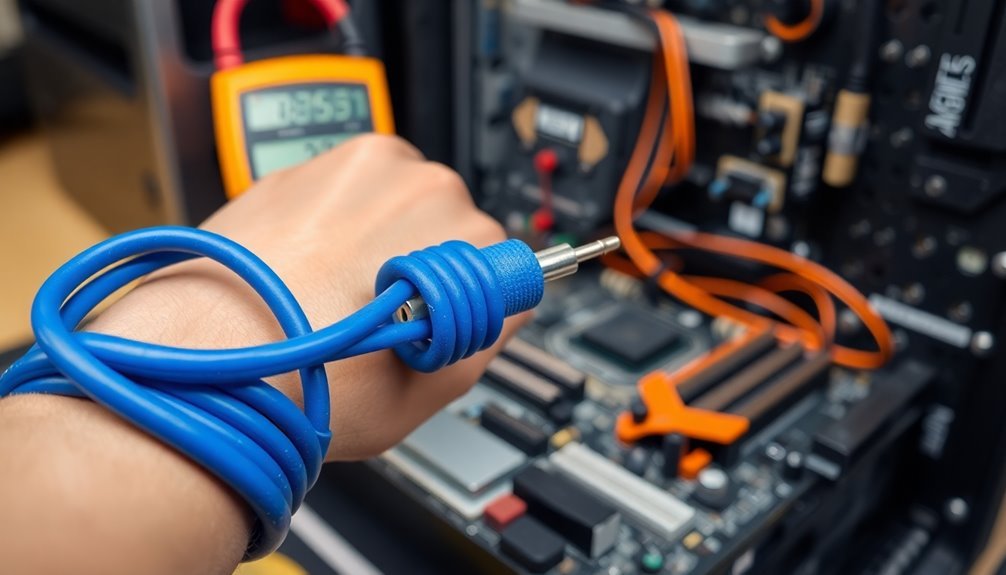



Leave a Reply