A professional anti-static workstation must include several key components to protect sensitive electronics. You'll need an ESD mat meeting ANSI standards for your work surface, along with proper grounding equipment like cords with built-in resistors and common point grounds. Personal protection includes wrist straps, foot grounders, and ESD-safe clothing. Your setup should feature essential testing equipment and clear safety signage. Environmental controls like humidity regulation and air ionization systems help maintain ideal conditions. Understanding and implementing these components is just the first step to creating a fully compliant ESD-protected workspace.
ESD Mat Selection Guide

While cost is a consideration, prioritize quality and performance in your selection.
Make certain your chosen mat meets ANSI ESD-S20.20 standards and provides reliable long-term electrical properties.
Choose a mat with surface resistance values that fall within the dissipative or conductive range for optimal ESD protection.
Essential Grounding Components
Ground cords and hardware, including common point grounds and grounding snaps, are your core system components for establishing a proper path to the earth.
You'll need to connect all your workstation elements, from ESD mats to grounding cables, using appropriate hardware like 10mm snaps and #10 ring terminals. The 1 meg ohm resistor in the common point ground ensures safe electrical grounding.
Your personnel grounding systems, such as wrist straps with coil cords and heel grounders, must be properly connected to these grounding points to maintain continuous protection against electrostatic discharge.
Ground Cords and Hardware
At the heart of any anti-static workstation, essential grounding components like cords and hardware create a vital defense against electrostatic discharge. You'll need to understand how these elements work together to maintain the same electrical potential across your workstation's components. Regular daily wrist strap testing ensures your grounding system remains reliable and effective.
- Common point ground cords feature banana plug receptacles for connecting anti-static wrist straps
- Dome style ground cords work best with ESD floor mats, offering low-profile connections
- Bench mount grounds keep cables organized under your workbench
- Drag chains and cables guarantee proper grounding for mobile carts and shelves
When setting up your ground cords, you'll connect them to the equipment grounding conductor or third wire electrical ground connection. Each cord includes a built-in 1 meg ohm resistor and typically ends in a #10 Ring Terminal that screws into an electrical outlet.
You'll need to guarantee all auxiliary grounds are properly bonded to minimize potential differences. The hardware meets ANSI/ESD S6.1 and ESD TR20.20 standards, with resistance ranges from 1 x 10^6 to 1 x 10^9 ohms per square.
For proper installation, attach the eyelet to an outlet screw and connect your grounding mat to establish a consistent ground path throughout your workstation.
Personnel Grounding Systems
Personnel grounding systems form the backbone of any effective ESD protection strategy, combining multiple components to safely discharge static electricity from operators and equipment.
You'll need to establish a thorough grounding network that includes wrist straps, foot grounders, and proper work surfaces. Using proper ground testers before setup ensures outlets are correctly wired for optimal safety.
Your anti-static work surface should be made from static-dissipative materials that comply with ANSI/ESD S4.1 standards. Connect it to a grounding point and maintain it regularly to guarantee peak performance.
You'll also need to wear a wrist strap that meets ANSI/ESD S20.20 standards, which will safely discharge any static buildup from your body through the workstation's grounding system.
For complete protection, you'll want to use foot grounders on both feet. These devices maintain your body-to-ground connection even when you're moving around.
They work in conjunction with ESD-safe floor mats, which you can ground using either a grounding cord or copper foil strips. The floor mats serve a dual purpose: they dissipate static charges from foot traffic while providing a comfortable standing surface that reduces operator fatigue during long work sessions.
Personal Protection Equipment

Your most critical PPE items at an anti-static workstation are properly fitted wrist straps and cords, which safely ground you while working with sensitive electronics.
You'll need to wear ESD-safe clothing, including anti-static coveralls or lab coats made with static dissipative materials that display the ESD symbol. These garments commonly incorporate conductive yarns and fibers to effectively dissipate static electricity.
Your anti-static ensemble should also include ESD-safe footwear and gloves to complete the grounding chain and maintain consistent protection throughout your work period.
Wrist Straps and Cords
Among the most essential components of an anti-static workstation, wrist straps and cords serve as the primary personal grounding equipment for workers handling sensitive electronic components. These devices feature conductive fibers woven into adjustable fabric bands, typically incorporating stainless steel or copper elements, connected to grounding points through coiled cords with crocodile clips.
The straps are crafted with hypoallergenic materials to prevent skin irritation during extended wear periods.
For effective static control, you'll need to understand these critical features:
- Your wrist strap must maintain constant skin contact through an adjustable band, ensuring reliable static dissipation throughout your work session.
- The built-in 1-megohm resistor limits current flow for your safety while maintaining effective grounding.
- Daily testing at ESD stations verifies your strap's functionality and compliance with industry standards.
- Continuous monitoring systems alert you to potential failures like broken wires or improper wear.
You'll need to keep your wrist strap clean and properly maintained, as dirty cuff interiors can compromise its effectiveness.
When properly used, these devices create equipotential bonding between you and your workstation, preventing potentially damaging static discharges to sensitive components.
This cost-effective solution substantially reduces the risk of ESD-related damage and workplace inefficiencies.
ESD-Safe Clothing Essentials
When working in ESD-sensitive areas, proper protective clothing forms the foundation of your static control strategy. You'll need to wear ESD-safe smocks or lab coats made from static-dissipative materials, typically constructed with polyester or cotton embedded with carbon fibers.
These garments must display the ESD symbol and comply with IEC-61340-1-5 standards. Regular inspection and maintenance of ESD garments is essential to ensure continued protection against static charges.
Your ESD protection doesn't stop at outerwear. You'll require appropriate footwear, such as ESD shoes or heel straps that work in conjunction with ESD flooring.
For handling sensitive components, you'll need ESD-safe gloves made from latex or nitrile. If you're working in cleanroom environments, you'll also need ESD-safe caps or hoods to prevent contamination.
The effectiveness of these items relies on their specialized construction. The materials incorporate texturized polyester and carbon nylon fibers woven in a chain-link pattern, ensuring continuous static dissipation.
This design helps protect both you and sensitive electronic equipment from damaging electrostatic discharge. Remember, your ESD-safe clothing must be durable enough to maintain its protective properties through repeated use while consistently meeting industry standards for static protection.
Workstation Setup Best Practices
Setting up an ESD-safe workstation requires careful attention to several critical components and their proper installation.
You'll need to start by laying down your ESD mat on the workbench and connecting it properly to your grounding system. Make sure you've installed a floor mat as well, positioning it with the snaps facing toward the bench for ideal connectivity. The surface materials should provide static-dissipative properties for optimal charge control.
- Connect your wrist strap to the coil cord and attach it to the common point grounding wire, maintaining continuous contact while working.
- Link all grounding cables to the green wire building ground point as specified in EOS/ESD Standard 6.
- Test the continuity from the ground point to all workstation components using a surface resistivity meter.
- Maintain humidity levels between 40-60% to minimize static buildup.
You'll want to keep your workspace clean and free of dust particles that can contribute to static charges. Position your ionizer at the appropriate height and distance to effectively neutralize static in your work area.
Remember to regularly check all connections and grounding points to verify they're secure and functioning correctly. This systematic approach to workstation setup will help protect sensitive electronic components from ESD damage.
Safety Signage Requirements

You'll need to place clear warning labels strategically throughout your anti-static workstation, including entrances, workbenches, and equipment storage areas.
Make certain your signage includes standardized ESD symbols and high-visibility colors like yellow, along with explicit messages such as "ESD Control Area" and "Wear Grounding Devices."
Your warning labels must comply with international standards like IEC-61340-5-1 while maintaining clear visibility and durability in the workspace.
Clear Warning Labels Placement
Proper warning labels serve as the first line of defense in protecting sensitive electronic components from electrostatic discharge (ESD) damage.
You'll find these essential warning signs in bright yellow with black lettering, featuring distinctive symbols like lightning bolts and the traditional reaching hand.
For maximum effectiveness, you should place plastic adhesive signs directly on workbenches and equipment, while paper posters work best on entrance doors to ESD-sensitive areas.
- Choose signs that clearly state messages like "Attention – ESD Control Area" or "Electrostatic Sensitive Area" to guarantee immediate recognition of ESD hazards.
- Install warning labels according to standards like EIA 625 and MIL-HDBK-263 for compliance with industry regulations.
- Position signs where they're easily visible to personnel before entering ESD-controlled zones.
- Use ESD floor tape in conjunction with signs to clearly designate static-sensitive areas.
Your warning labels should provide specific instructions about required safety measures, such as wearing grounding devices and following proper ESD control procedures.
Remember that these visual aids are vital components of your thorough ESD control program, working alongside other safety measures like grounded surfaces, wrist straps, and ESD-safe equipment.
Required Safety Symbol Standards
Safety symbols for ESD protection consistently follow strict international standards to guarantee universal recognition and compliance. You'll need to verify your workstation displays the three primary ESD symbols: the ESD Susceptibility Symbol for marking static-sensitive components, the ESD Protective Symbol for items with ESD control properties, and the ESD Common Ground Point Symbol where all ESD elements connect.
When implementing these symbols, you'll want to use yellow or orange backgrounds for maximum visibility, but avoid red as it's not recommended for ESD signage.
You must place the ESD Susceptibility Symbol on individual components and documentation to alert handlers of static sensitivity. For your protective equipment and packaging, you'll use the ESD Protective Symbol featuring an arc without a slash.
To maintain ANSI/ESD S20.20 and S8.1 compliance, you'll need to properly mark all ESD-sensitive items and areas within your workstation. The symbols should include appropriate lettering indicators: 'L' for Low Charging, 'D' for Static Dissipative, and 'C' for Conductive EPA.
This standardized approach ensures clear, language-independent safety communication throughout your workspace.
Environmental Control Systems
The most critical components of anti-static workstations are their environmental control systems, which manage humidity, temperature, air circulation, and ionization to prevent static electricity buildup.
1. Humidity Control
Humidity control maintains levels between 55-60%RH, effectively eliminating static electricity. When humidity drops below 45%RH, you'll notice increased static charge accumulation, particularly near hot machinery where dry air pockets can form.
2. Air Circulation Systems
Air circulation systems distribute humidity evenly throughout your workspace, using direct room humidifiers for large areas and localized spray systems near heat-generating equipment to prevent static buildup.
3. Temperature Regulation
Temperature regulation works hand-in-hand with humidity control, as high temperatures can create dry air conditions. You'll need consistent temperature maintenance to guarantee proper moisture levels and prevent static damage to sensitive components.
4. Ionization Systems
Ionization systems provide an additional layer of protection by neutralizing static charges in the air. You can integrate these systems into your workstation through continuous monitors or standalone ionizers, effectively dissipating any remaining static electricity.
These systems work together to maintain ideal conditions for static-free operations in electronics manufacturing and other sensitive environments.
Testing and Monitoring Tools

While environmental control systems maintain ideal conditions, regular testing and monitoring guarantee your anti-static measures remain effective.
You'll need several essential testing tools to confirm your workstation's ESD protection remains reliable. Start with an ESD meter to measure static fields and identify problem areas. You'll also want a wrist strap tester or combo tester to verify that your grounding devices are functioning properly.
Surface resistance meters are vital for checking ESD mats and other materials, while constant monitors provide continuous verification of your grounding systems.
When selecting testing equipment, look for features like data logging capabilities and NIST-certified calibration. Your tools should comply with standards like ANSI ESD.2020 and IEC 61340-5-1. You'll need to perform daily testing of wrist straps and other grounding devices unless you've implemented continuous monitoring systems.
Make sure you integrate your testing equipment properly into your workstation setup. You'll achieve the best results by training your personnel on proper testing procedures and maintaining regular calibration schedules.
This systematic approach confirms your ESD protection measures remain effective and compliant with industry standards.
Maintenance Schedule Guidelines
Maintaining an effective ESD workstation requires a structured schedule of cleaning and testing activities. To protect your investment and guarantee consistent static protection, you'll need to implement daily, weekly, and monthly cleaning routines while conducting regular inspections of your ESD flooring.
- Begin with daily maintenance by sweeping or dry mopping your ESD floors to remove loose dirt and debris that can compromise their effectiveness.
- Schedule weekly deep cleaning sessions using approved ESD-specific cleaning solutions – never use alcohol-based products as they can damage the floor's conductive properties.
- Perform monthly thorough cleanings to eliminate any buildup that could interfere with the floor's static dissipative capabilities.
- Test your ESD floors quarterly to verify they're meeting resistance standards and maintaining proper functionality.
You'll need to train your staff on proper maintenance procedures and control foot traffic to prevent unnecessary wear. Make sure your maintenance team understands the specific requirements for ESD flooring care, including which cleaning products are safe to use.
Regular inspections for wear, cracks, or chemical spills will help you identify and address potential issues before they affect your static control system's performance.
Installation Steps

Proper maintenance sets the stage for installing an effective ESD workstation, which requires careful attention to detail and the right sequence of steps.
You'll need to start by positioning your ESD table mat flat on the workbench, ensuring the snaps face toward you. If you notice any shipping creases, mild sunlight exposure can help flatten them out.
Next, you'll establish your grounding connections. Connect the common point ground cord to both the table mat's snap and the building's green wire ground point.
Install your ESD floor mat in front of the workbench with snaps facing the bench, and secure its ground cord to a nearby receptacle.
For personal grounding, you'll need to attach your wristband to the coil cord and plug it into the common point ground. Make sure you're wearing the band snugly against bare skin.
If you need mobility, add heel grounders and wear them properly secured with velcro straps.
Don't forget to position your ESD air ionizers strategically, especially in low-humidity environments.
Complete your setup by placing anti-static storage bins near your workstation and keeping ESD-safe bags handy for component storage and transport.
Common Setup Mistakes
Four critical mistakes commonly plague ESD workstation setups, potentially compromising your entire anti-static protection system. You'll need to carefully avoid these pitfalls to maintain effective static discharge protection for your sensitive electronic components.
- Improper grounding techniques, including daisy-chaining workstations instead of direct connections to the ground bus bar, failing to verify ground points, and not maintaining the required <1 ohm impedance for connections.
- Poor material choices, such as using standard wood or plastic workbenches without ESD protection, neglecting to add anti-static mats, or using non-ESD tools within the protected area.
- Inadequate environmental controls, particularly letting humidity levels drift outside the vital 40-60% range and not using air ionizers where humidity control proves difficult.
- Incorrect equipment placement and connections, including placing sensitive components on non-ESD surfaces and failing to confirm all tools and equipment share a common ground point.
You'll want to regularly test your grounding system using an ESD tester and maintain proper documentation of these checks.
Remember that even one weak link in your ESD protection chain can lead to component damage, so thorough attention to these common setup issues is essential.
Staff Training Requirements

A thorough staff training program serves as the foundation of any effective ESD protection system. You'll need to guarantee all personnel, from managers to temporary workers, complete mandatory initial ESD training before handling sensitive devices.
This training must cover electrostatic discharge basics, control methods, and how to identify ESD-sensitive items in compliance with ANSI/ESD S20.20 standards.
You can't rely on initial training alone. You'll need to implement regular refresher courses, typically quarterly or bi-annually, to prevent knowledge fade and keep your team updated on new ESD prevention technologies.
These sessions should reinforce proper grounding techniques, workstation protocols, and safe handling procedures.
Your training program should include certification upon completion, and you'll need to restrict access to ESD-protected areas to certified personnel only. If uncertified individuals must enter these areas, they'll need an escort and appropriate protective clothing.
To maintain compliance, you'll need to conduct regular inspections of grounding connections and verify your team follows proper inspection routines for ESD equipment and workstations.
Frequently Asked Questions
How Long Do ESD Mats Typically Last Before Needing Replacement?
Your ESD mat's lifespan varies greatly: it'll last years as a shelf liner, but only 3-6 months with heavy use like soldering. With proper care and cleaning, you'll typically get 1-2 years of reliable service.
Can I Use Regular Cleaning Products on Anti-Static Workstation Components?
No, you shouldn't use regular cleaning products. You'll need to use specific ESD-approved cleaners to maintain the static-dissipative properties. Regular cleaners and solvents can damage the surface and compromise ESD protection.
What Happens if Lightning Strikes Near an Esd-Protected Workstation?
If lightning strikes nearby, you'll face risks from secondary surges and EMPs that can damage your ESD equipment. Even with protection, your workstation's components aren't designed to handle lightning-induced electrical surges.
Do Anti-Static Measures Still Work in Extremely Humid Environments?
Yes, your anti-static measures still work in high humidity, but you'll need to monitor for localized dry spots near heat-generating machines. You should maintain your full ESD protection setup despite the humid conditions.
Can Mobile Phones Be Safely Used at Anti-Static Workstations?
You shouldn't use mobile phones at anti-static workstations as they can generate static electricity. If you must, make certain you're properly grounded with a wrist strap and keep the device away from sensitive components.
In Summary
You'll need a complete anti-static workstation system that includes a quality ESD mat, wrist straps, ground cords, and proper grounding points. Don't forget your personal protection equipment like ESD-safe gloves and clothing. Remember to test your equipment regularly and train your staff on proper ESD protocols. By maintaining these components and following established safety procedures, you'll protect sensitive electronics and guarantee workplace safety.


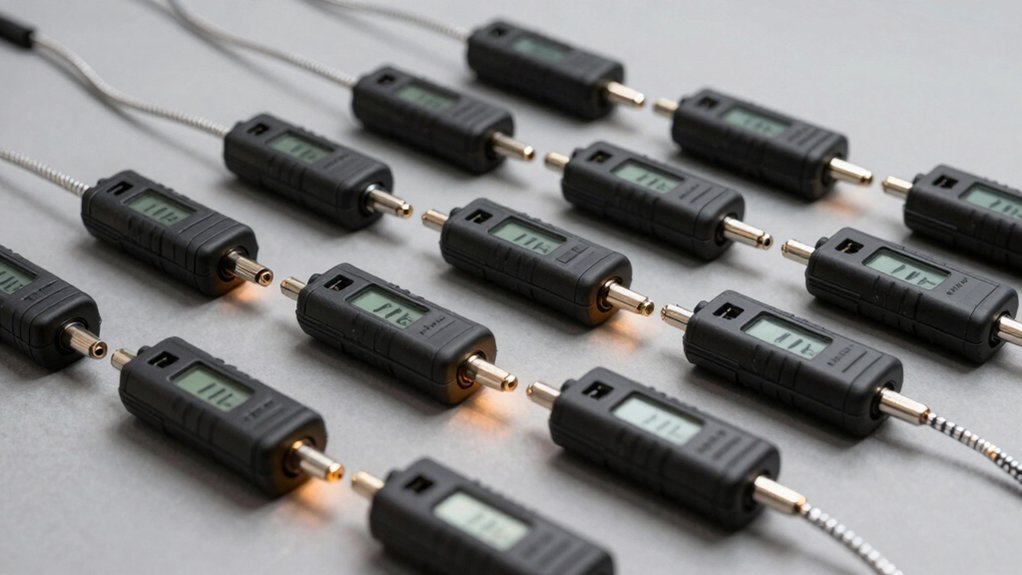


Leave a Reply