Start with an anti-static wrist strap and grounded mat to protect your electronics during cleaning. You'll need ESD-safe tools like carbon fiber brushes, microfiber cloths, and specialized wipes to safely remove dust and dirt. Use compressed air dusters and static-free swabs for tight spaces, and stick to electronics-grade cleaners for stubborn spots. Keep metal objects away from your workspace and maintain 40-60% humidity to minimize static. When cleaning screens, power off devices and use appropriate solutions with gentle pressure. Don't forget ports and vents – they need special attention with ESD-safe tools. These basic steps will set you up for more advanced cleaning techniques.
Essential Anti-Static Cleaning Tools

Protecting your electronic equipment starts with having the right anti-static cleaning tools. You'll need specialized brushes made from conductive materials like carbon fiber or nylon with conductive additives, which safely remove dust while preventing static buildup that could damage sensitive components.
Anti-static wipes and microfiber cloths are essential for cleaning screens and peripherals. These pre-moistened wipes contain anti-static agents that help prevent static discharge while cleaning. They're lint-free and non-abrasive, making them safe for delicate surfaces. Our screen-safe microfiber cloths are specifically designed for delicate electronic surfaces.
You'll also want to invest in specialized tools like anti-static mats for your workspace and anti-static bags for component storage. ESD-safe air dusters and swabs help you reach tight spaces without generating harmful static charges.
For professional-grade cleaning, you can use flux removers and electro-wash degreasers to tackle stubborn contaminants.
When working with circuit boards or sensitive electronics, ultrasonic cleaning and vapor degreasing provide thorough cleaning solutions. These methods effectively remove flux residues and other contaminants without risking static damage.
For high-volume cleaning needs, consider batch or inline systems that use water-based cleaners for consistent results.
Prepare Your Workspace
To set up proper grounding points in your workspace, follow these steps:
Connect wrist straps and anti-static mats to a common ground, ensuring you'll stay safely connected while cleaning electronic equipment.
Remove all metal objects from your work area to prevent accidental static discharge and potential damage to sensitive components. Keep the relative humidity between 40 to 60 percent to minimize static electricity buildup.
Install anti-static mats on your workbench and floor area to create a complete static-free zone that'll protect your electronics during the cleaning process.
Steps for Grounding
- Wrist Straps:
- Use wrist straps to link operators to ground. The strap consists of a wristband and a coiled cord that connects to a grounding system or a common ground point.
- Ensure the coiled cord is connected to a wrist strap grounding system or an electrical outlet using a firm-fitting connector like a metallic crimp, snap, or banana plug. Avoid using alligator clips unless necessary, as they can increase system resistance.
- Anti-Static Mats:
- Lay the anti-static mat on the workbench or floor with the stud(s) facing upwards.
- Connect the worksurface mat grounding cord to the mat and then to a suitable ground point, such as an electrical outlet. This can be done using a grounding cable with a 1 megohm resistor to ensure static dissipative rates.
- Common Ground Point:
- Use a common point ground to ground both the anti-static mat and the wrist strap. This ensures that both the operator and the work surface are grounded through the same path.
- Flooring:
- For operators who are standing or moving around, use ESD flooring mats connected to ground. Ensure the floor mat is laid flat with the stud(s) facing upwards and connect it to ground using a floor mat grounding cord.
Set Up Grounding Points
A clean and static-free workspace forms the foundation for safely cleaning electronic equipment. You'll need to establish proper grounding points to prevent static electricity from damaging sensitive components.
Start by covering your work surface with an ESD-safe mat and connect it to a reliable ground source.
Wear a grounding wrist strap connected to a grounded outlet, ensuring you're constantly discharging any static buildup from your body. Remove any obstructing components nearby to ensure proper access to ground connections.
Store your tools on carbon-filled or pink antistatic foam trays to maintain their static-free status.
You can create an effective antistatic spray by mixing liquid soap with water in a 1:10 ratio.
For equipment grounding, use isolated receptacles to reduce interference and connect grounding straps directly to ESD-safe surfaces.
Clean your ground points thoroughly using contact cleaners like CRC QD or fine-grit sandpaper. For faster cleaning, you can use a Dremel tool with a wire brush attachment.
After cleaning, apply dielectric grease or Stabilant22 to protect the connections.
Maintain proper humidity levels in your workspace, as dry air increases static buildup.
Remember to touch grounding points or the power supply case first before handling any electronic equipment.
Clear Away Metal Objects
Begin your electronic cleaning session by clearing all metal objects from your workspace. You'll need to remove any metallic items that could potentially cause electrostatic discharge, including tools, hardware, and personal items like jewelry or watches.
Keep your workbench and surrounding floor area free of metal objects to prevent accidental contact that could damage your electronic equipment. Having a modular setup design allows you to efficiently organize and access your cleaning tools while maintaining a static-safe environment.
Set up your cleaning area with ESD-safe materials and tools only. Place an anti-static mat on your workbench and make certain you're using cleaning tools specifically designed for electronics.
You'll want to maintain a humidity level between 40-60% in your workspace, as this helps dissipate static electricity naturally. Remove any carpeting or synthetic materials that could generate unwanted static charges.
Don't forget to wear appropriate clothing made from natural fibers like cotton, and avoid synthetic materials that can create static buildup.
If you're handling sensitive components, put on your ESD-safe wrist strap and make certain it's properly connected to a grounding point.
Store your electronic components in anti-static bags or containers while you prepare the workspace, and keep them sealed until you're ready to begin cleaning.
Install Anti-Static Mats
Properly installed anti-static mats serve as your first line of defense against electrostatic discharge when cleaning electronic equipment. Before installation, verify that your workspace is clean, flat, and well-lit, removing any materials that could generate static electricity. Use safe cleaning products that are specifically designed to maintain static dissipative properties of surfaces.
Choose mats specifically designed for your needs – table mats for workbenches and anti-fatigue mats for standing areas.
When installing your anti-static mats, connect them to a proper ground point using a grounding cord and verify the connection with a continuity tester. Position the mats to cover your entire work surface and high-traffic areas where you'll be handling sensitive electronics.
To maintain your anti-static mats' effectiveness:
- Clean regularly with ESD-safe cleaners and soft cloths
- Test the mat's conductivity after each cleaning session
- Remove accumulated dust and debris promptly
- Replace damaged or worn mats immediately
Remember to check your mat's resistance properties periodically to verify they meet industry standards. Don't use harsh chemicals during cleaning, as they can compromise the mat's anti-static properties.
With proper installation and maintenance, your anti-static mats will provide reliable protection against static discharge while you work on electronic equipment.
Ground Yourself Properly

Before handling any electronic equipment, you'll need to attach an anti-static wrist strap to your wrist and connect it to a grounded metal surface.
It's smart to install grounding floor mats beneath your workspace to create an additional layer of static protection while you move around. Maintaining a relative humidity of 50% helps minimize static electricity in your workspace.
To prevent damaging sensitive components, make sure you've discharged any built-up static electricity by touching a grounded metal object before making contact with any electronic devices.
Use Anti-Static Wrist Straps
When working with sensitive electronic equipment, you'll need an anti-static wrist strap to protect against damaging electrostatic discharge (ESD). These straps create a safe path for static electricity to discharge from your body to the ground, preventing potential damage to your electronics during cleaning or maintenance. Modern wireless anti-static straps offer fast discharge times of 0.1 seconds for immediate protection.
To properly use an anti-static wrist strap, make certain it's snug against your skin and connected to a reliable ground point – not just attached to your computer. The strap should be clean and well-maintained, with regular inspections of its conductive materials and connectors to guarantee effectiveness.
Here's what to look for in a quality anti-static wrist strap:
- Comfortable, conductive material (fabric, rubber, or metal) that maintains consistent skin contact
- Durable coiled cord with secure alligator clip for grounding
- Bright, visible coloring to make sure you don't forget you're wearing it
- Strong snap connectors that maintain their integrity over time
For specialized environments like cleanrooms, consider wireless anti-static straps that offer greater mobility while maintaining protection. However, it is important to note that wireless anti-static straps may not be as effective as their wired counterparts.
Remember to replace your strap according to your company's guidelines, typically ranging from quarterly to annual intervals, depending on usage.
Install Grounding Floor Mats
Installing grounding floor mats represents your second line of defense against static electricity damage. These static dissipative mats, made from natural rubber or nitrile compounds, effectively channel static electricity away from your work area and into the ground.
To set up your mat properly, place it at your workstation or near electronic assembly areas.
You'll need to connect it to a grounding point, typically an electrical outlet, using a grounding cable. Install the conductive snaps by pressing them into the mat until the prongs show through the bottom, then bend them flat against the surface.
Choose static dissipative mats with resistance levels between 1 x 10^6 and 1 x 10^12 ohms for best protection. When selecting your mat, look for models with anti-slip features and beveled edges to prevent tripping. Many mats also offer ergonomic benefits, reducing fatigue during long cleaning sessions.
Remember to verify your mat's connection to the ground point before starting work. If you're using a conductive surface like a metal table, you can place the mat directly on it for grounding.
For additional protection, some mats come with fire-retardant properties, making them ideal for environments where sparks might occur.
Discharge Before Touching Devices
Three critical steps guarantee proper grounding before handling electronic devices. First, you'll need to discharge any static electricity built up in your body by touching a grounded metal surface, like the center screw of an electrical outlet or a metal radiator.
Second, use an ESD wrist strap connected to a reliable ground point, confirming it maintains good skin contact.
Third, verify you're working in an ESD-protected area with proper grounding equipment and humidity levels above 50%.
To maintain effective static protection while handling electronics, follow these essential practices:
- Always wear your ESD wrist strap before touching any components, and check regularly for cord damage
- Keep sensitive devices in static-shielding containers until you're ready to work on them
- Connect all equipment to the same ground point using a common grounding plug or ESD loop
- Avoid working with static-generating materials like newspaper or cardboard near your workspace
Remember that proper grounding isn't a one-time action but a continuous process. You'll need to maintain connection to ground throughout your work session, whether through direct contact with grounded surfaces or via ESD protection equipment.
Regular inspection of your grounding tools confirms reliable static protection for your electronic devices.
Safe Electronic Screen Cleaning
Cleaning electronic screens safely requires the right preparation and tools to prevent damage to sensitive displays. Before you start, power off and unplug your device, then gather a clean microfiber cloth and appropriate cleaning solution.
You'll want to avoid spraying liquids directly onto screens. Instead, slightly dampen your microfiber cloth with either a mixture of distilled water and white vinegar, or use a specialist electronic screen cleaner.
For stubborn spots, you can use a very diluted solution of mild dish soap, but be extremely sparing with the application.
When cleaning, use gentle circular motions and don't press too hard on the screen's surface. Pay special attention to corners and edges where dust typically collects.
If you're dealing with static-attracted dust, an anti-static brush can help remove particles before wet cleaning begins.
Never use paper towels, regular cloths, or harsh chemicals containing alcohol, ammonia, or bleach. These can permanently damage your screen's surface.
After cleaning, let the screen air dry completely before powering on your device. Remember to check for any missed spots or streaks by turning on the screen once it's completely dry.
Dust Removal Without Static

Removing dust from electronic equipment without generating static requires careful attention to both technique and tools. When using compressed air, always hold the can upright and spray in short bursts to avoid pushing dust deeper into your devices.
For the best results, you'll want to use specialized anti-static cleaning products that are oil-free, wax-free, and ammonia-free, like Endust 4oz. Multi-Surface Anti-Static Electronics Cleaner.
To maintain a static-free environment while cleaning your electronics, consider these essential practices:
- Use ESD-safe electric dusters that provide a path to ground
- Apply anti-static sprays specifically designed for electronics
- Keep dust covers on equipment when not in use
- Implement regular weekly cleaning schedules
For professional environments or sensitive equipment, you might want to invest in specialized static control equipment like fan ionizers or ion boxes. These tools combine dust removal with static neutralization, ensuring your cleaning process won't damage delicate components.
Remember that prevention is key – maintaining a regular cleaning schedule and using proper dust covers will substantially reduce the amount of dust you'll need to remove, minimizing the risk of static-related damage.
Port and Vent Maintenance
While proper cleaning of electronic devices starts with their exterior surfaces, maintaining ports and vents requires extra attention to prevent damage and guarantee peak performance. You'll need to use ESD-safe cleaning products and tools specifically designed for electronics to prevent static buildup during maintenance.
When cleaning ports, use compressed air or ESD-safe brushes to remove debris, and apply foaming cleaners designed for electronics rather than standard household cleaners. For ventilation maintenance, direct compressed air away from sensitive components and use soft, static-dissipative brushes to remove dust buildup.
| Component | Recommended Tool | Method | What to Avoid | Safety Check |
|---|---|---|---|---|
| USB Ports | ESD-safe brush | Gentle sweeping | Liquid cleaners | Ground yourself |
| Air Vents | Compressed air | Short bursts | Direct contact | Keep 6" distance |
| Power Ports | Foam cleaner | Light application | Metal tools | Unplug device |
| Card Slots | Static-safe swab | Light dabbing | Excessive force | Check humidity |
| Fan Grills | Soft brush | Circular motion | Wet cleaning | Use ESD mat |
Always ground yourself before starting maintenance and maintain proper humidity levels in your workspace to reduce static electricity risks. Regular cleaning of these components helps prevent overheating and guarantees top device performance.
Final Wipedown Techniques
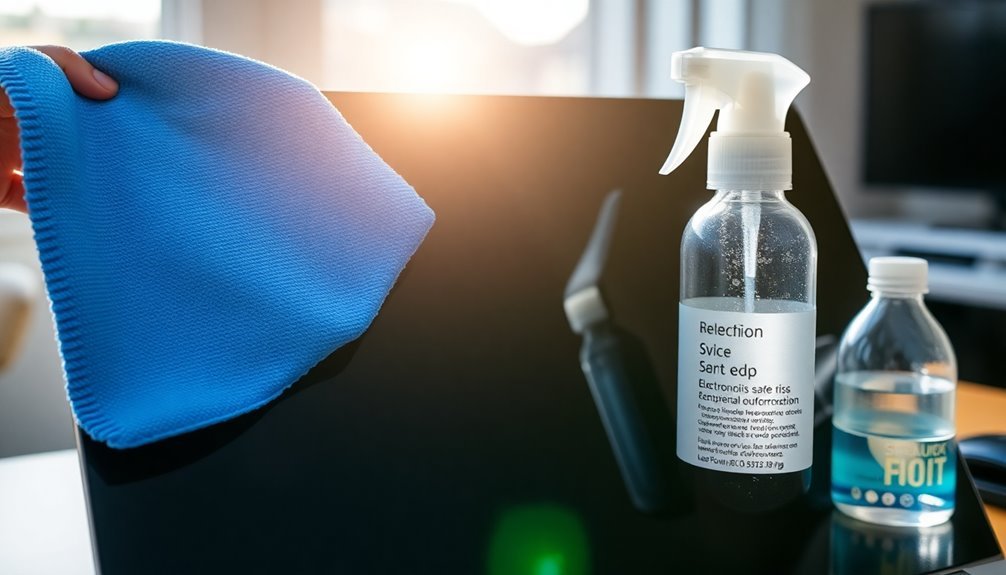
After attending to ports and vents, the final wipedown guarantees your electronic equipment remains free from static and harmful residue. Using proper techniques during this step prevents damage while certifying your devices stay clean and functional.
Start by using a dry microfiber cloth to remove any remaining dust or particles from the surface.
For stubborn spots that won't come off with a dry cloth, you'll need to take extra precautions. Slightly dampen a fresh microfiber cloth with a diluted dish soap solution, but only use this on non-electronic parts. Be sure to follow up with a clean, damp cloth to remove any soap residue, then dry thoroughly.
Key steps for your final wipedown:
- Use anti-static cloths and maintain proper grounding to prevent static buildup
- Apply gentle pressure when wiping to avoid generating static electricity
- Verify all surfaces are completely dry before powering on the device
- Wait at least 10 minutes after cleaning before plugging in or using equipment
Remember to avoid chemical cleaners that could damage your electronics, and never spray liquids directly onto any surface. Instead, always apply cleaning solutions to your cloth first.
Frequently Asked Questions
How Often Should Electronic Equipment Be Cleaned to Prevent Static Buildup?
You should clean your electronic equipment daily for basic dusting and weekly for thorough cleaning. Don't skip monthly deep cleans, and make certain you're using anti-static materials and proper grounding during each cleaning session.
Can Dryer Sheets Effectively Reduce Static When Cleaning Electronic Devices?
You shouldn't use dryer sheets on electronic devices. While they work for laundry, they can deposit harmful chemicals on your electronics. Instead, use proper anti-static products designed specifically for electronic equipment.
Does Humidity Level Affect Static Electricity During Electronic Cleaning?
Yes, humidity level directly affects static electricity when you're cleaning. You'll face higher static risks in low humidity (below 40%), while higher humidity levels (above 55%) help prevent static buildup during your cleaning tasks.
What Temperature Should Electronic Cleaning Solutions Be Stored At?
You'll want to store your electronic cleaning solutions below 40°C (104°F) in a cool, well-ventilated area. Don't expose them to temperatures above 50°C (122°F), and keep them away from direct sunlight and heat.
Are UV Sanitizing Devices Safe for Cleaning Electronics Without Causing Static?
While UV sanitizing devices won't cause static, they're not recommended for electronics due to safety risks. You'll be better off using a microfiber cloth with approved cleaning solutions to protect yourself and your devices.
In Summary
You'll find these seven static-free cleaning methods essential for maintaining your electronic devices safely. Remember to always use proper anti-static tools, work in a clean space, and stay grounded throughout the process. By following these steps carefully, you're protecting your valuable equipment from both dirt and static damage. Make this cleaning routine a regular habit to extend your devices' lifespan.





Leave a Reply