Connect your anti-static wrist strap to a reliable ground point to safely discharge static electricity. You can use the third prong (ground pin) of a properly wired AC outlet, dedicated grounding stations with banana plugs, or unpainted metal areas on your computer case. Make certain you've verified the ground connection before working on sensitive electronics. Don't attach the strap to painted surfaces or unverified grounding points, as these won't provide adequate protection. For the best ESD protection, connect to a common ground point that's part of a complete ESD workstation setup. The details below will guarantee you're properly grounded for safe electronics work.
Understanding Anti-Static Wrist Straps

Through proper understanding and use, anti-static wrist straps provide vital protection against electrostatic discharge (ESD) during electronic work. These devices consist of several key components that work together to safely channel static electricity away from sensitive electronics: a conductive material that creates a discharge path, an insulative layer for safety, and a snap connector with a coiled cord and crocodile clip for grounding. ESD can cause billions in annual damage to the electronics industry through device failures. Regular inspections of the strap and cord are crucial to maintain their protective capabilities.
You'll need to wear the strap snugly against your skin to guarantee continuous contact, but don't rely on simply wearing it – proper grounding is essential. Many people mistakenly believe that touching metal surfaces or connecting the strap to an ungrounded computer case provides adequate protection, but these methods won't effectively discharge static electricity.
The wrist strap must create a complete path to ground to function correctly. You can't use wireless alternatives or battery-powered solutions, as they don't provide the necessary discharge path. Instead, you'll need to connect your wrist strap to a proper ground point, such as a grounded anti-static mat or a dedicated grounding point that connects to earth ground.
Common Grounding Points
Safe and effective grounding points serve as the backbone of proper ESD protection when using anti-static wrist straps. You'll find several reliable options for connecting your wrist strap to achieve proper grounding.
The most common connection point is the AC safety ground (third prong) of an electrical outlet, which you can access using a specialized grounding cable with an eyelet. Using continuous monitoring systems can help ensure your grounding connection remains effective throughout your work. You can also use dedicated grounding stations equipped with banana plugs or 10mm male studs designed specifically for ESD protection. Metal water pipes can provide an excellent ground connection when properly verified with electrical testing equipment.
For a secure connection, you might opt for a ring terminal around a ground screw or connect to properly grounded anti-static mats. If you're working at a metal table on a concrete floor, the table leg can serve as an effective ground point, provided it's connected to earth ground.
Don't use painted surfaces or connect directly to anti-static mats with alligator clips, as these methods can compromise your protection.
Always verify your grounding path includes appropriate resistance (typically 1 megohm) and doesn't exceed the 35 megohm limit set by ANSI/ESD standards. Remember, a zero-volt connection isn't necessarily a true ground – you need a proper earth ground connection for effective ESD protection.
ESD Workstation Setup

You'll need several key grounding components to set up a proper ESD workstation, including a wrist strap with coil cord, worksurface mat, and floor mat all connected to a common ground point.
To correctly place your mats, start by covering your entire workbench with the worksurface mat and securing it with a grounding cord. Then lay your floor mat flat with snaps facing up beneath your work area. Mild heat exposure can help remove any shipping creases from your mats before installation.
Both mats must connect to your building's ground point using green wire cords, ensuring a complete path for static discharge throughout your workspace. The grounding system should maintain a resistance of 1 to 10 megohms for effective charge dissipation.
Essential Grounding Components Needed
A properly equipped ESD workstation requires several vital grounding components to effectively prevent static discharge damage.
You'll need a reliable grounding source, which serves as the foundation of your ESD protection system. This can be either a dedicated equipment ground or a properly grounded workstation mat. Soft grounding paths using high resistance connections provide additional safety against electrical faults.
Your essential components must include high-quality grounding cords with snap connectors to create secure connections between your wrist strap and the grounding point. These cords often incorporate resistive components to maintain safe voltage levels during discharge. A 1 meg ohm resistor is typically included in quality wrist straps for optimal safety.
You'll also need conductive materials to establish direct paths to ground throughout your workstation setup.
Don't forget that your grounded mat plays an important role as both a work surface and an intermediary grounding point. It provides a reliable connection for your wrist strap and helps maintain consistent protection across your workspace.
When selecting these components, make sure they're rated for ESD protection and compatible with your specific needs.
Remember to avoid wireless alternatives or makeshift solutions, as they won't provide adequate protection. Each component should be certified for ESD use and properly connected to create a complete grounding system that effectively dissipates static charges.
Proper Mat Placement Guide
Proper mat placement forms the cornerstone of an effective ESD workstation setup. You'll need to guarantee your mat extends fully under all work areas, including spaces where you'll handle components and tools.
Position the mat so you can easily access and move around your workspace without compromising its effectiveness.
Your mat's grounding connection is critical and requires a single, direct path to earth ground. You'll want to secure the grounding point firmly to prevent accidental disconnection during work.
Don't use the workpiece as a grounding point, and avoid daisy-chaining your grounding connections, as this can reduce their effectiveness.
When integrating your mat with other ESD tools, you'll need to maintain proper connections between your wristband and the common ground point. Both your mat and wristband should work together to maintain equal electric potential throughout your workspace.
Remember to keep the mat clean and regularly inspect it for signs of wear or damage that could compromise its protective properties.
For safety, you'll need to avoid contact with non-grounded surfaces while working. Always guarantee your mat's grounding connection is secure and properly insulated to prevent electrical shock risks.
Metal Surface Requirements
Metal surfaces for anti-static wrist strap connections must be clean, bare, and conductive to secure proper grounding. You'll need to find an unpainted, non-insulated surface that's securely connected to ground.
While you can use any bare metal component, it's essential to avoid painted surfaces as they won't provide the necessary conductivity for effective static discharge.
When selecting a connection point, you've got several reliable options:
- The metal computer case, particularly unpainted areas or exposed screws on the power supply
- The grounding pin (third prong) of a properly wired AC outlet
- Metal frames or tables specifically designed for electronics workstations
- Equipment ground points that are clearly marked on your workbench
Don't connect your wrist strap to live electrical components or neutral wires, as this can be dangerous.
You'll want to ascertain your chosen metal surface is firmly secured and regularly inspect both the connection point and your wrist strap for signs of wear.
If you're working with a painted metal surface, you'll need to find an unpainted area or use a different grounding point to maintain effective static protection.
Ground Connection Best Practices

You'll need to choose proper grounding points for your anti-static wrist strap, including common point grounds or electrical outlets connected to the building's ground system.
You should verify the quality of your ground connection through daily testing and continuous monitoring to guarantee reliable ESD protection.
When establishing your ground connection, connect directly to the "green wire" equipment ground or a properly tested electrical outlet using appropriate terminals rather than daisy-chaining or using unreliable connection methods.
Proper Equipment Grounding Points
Safety in electronic work begins with establishing reliable grounding points for your anti-static wrist strap. When you're working with sensitive electronic components, it's essential to connect your wrist strap to an appropriate grounding point that provides a direct path to earth ground. The most reliable options include the third prong of an electrical outlet or a properly grounded anti-static mat.
To guarantee you're using the correct grounding points, follow these essential steps:
- Select dedicated grounding points that aren't shared with other equipment to maintain a consistent and reliable ground connection.
- Connect your wrist strap using official grounding points rather than makeshift solutions, avoiding alligator clips when possible.
- Verify that your chosen grounding point provides a direct path to earth ground, not just equalization with the work surface.
- Use ring terminals for secure connections when connecting to ground screws.
If you're working in special environments like clean rooms or with particularly sensitive equipment, you'll need to adapt your grounding methods accordingly.
Remember that metal tables on stone floors can serve as free-standing grounds, but you should exercise caution and always prioritize official grounding points when available.
Verifying Ground Connection Quality
While establishing a ground connection is crucial, verifying its quality is equally important for protecting sensitive electronic components. You'll need to test your ground connections before use and regularly thereafter using devices like AC Outlet Analyzers and Wrist Strap Testers to guarantee proper functionality.
To maintain reliable grounding, connect your wrist strap directly to a common point ground rather than through dissipative mats. Use firm fittings like metallic crimps, banana plugs, or well-secured snaps for your connections.
Don't daisy-chain multiple devices, as this can increase resistance and compromise your ESD protection. You should test your wrist strap daily if you're using it regularly.
Consider implementing continuous monitoring systems that provide real-time verification and immediate alerts if your ground connection fails. These monitors apply a test voltage to your wrist strap to detect any distortions or breaks in the connection.
Make sure your total system resistance doesn't exceed 35 megohms, as specified by ANSI/ESD S20.20 standards. Use grounding cables with 1 megohm resistors to safely control ESD events, and always connect to the equipment ground (green wire) in electrical outlets for the most reliable protection.
Workplace Safety Guidelines
The proper use of anti-static wrist straps requires adherence to strict workplace safety guidelines to protect both personnel and sensitive electronic components.
You'll need to verify that your wrist strap fits snugly against your skin while maintaining comfort and avoiding any skin irritation. The conductive material must make direct contact with your skin to effectively dissipate static electricity.
You shouldn't rely on common misconceptions about grounding. Simply touching a metal computer case or power supply won't provide adequate protection. Instead, you must connect your wrist strap to a proper grounding point to safely discharge static electricity.
Follow these essential workplace safety guidelines:
- Connect your wrist strap only to designated grounding points, such as earth ground connections or properly grounded anti-static mats.
- Inspect your wrist strap regularly for wear, damage, or loose connections that could compromise its effectiveness.
- Keep the conductive material clean and maintain good contact with your skin throughout your work session.
- Avoid touching non-grounded surfaces while wearing the strap, as this can lead to static buildup.
Always follow your company's specific ESD protection policies and maintain your anti-static equipment as part of a thorough safety program.
Equipment Grounding Points
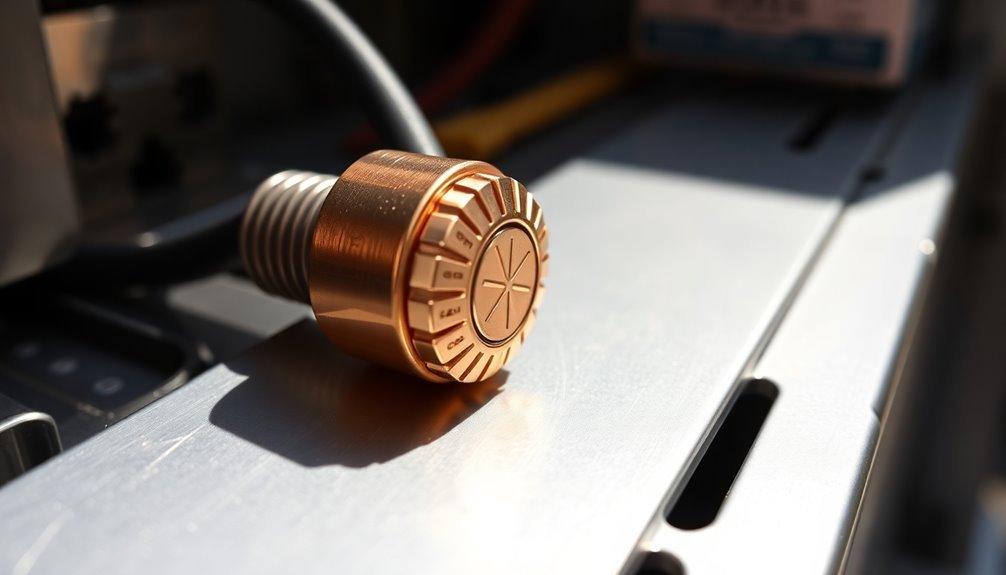
You'll find common grounding points at Earth Bonding Points (EBPs) and designated connection points on ESD mats, which must connect directly to the mains ground or ground bus.
For a secure connection, you should use firm-fitting connectors like banana plugs or ring terminals rather than unreliable alligator clips.
Before connecting your wrist strap, you'll need to test the ground point to verify it's properly wired and maintains the correct resistance level for safety.
Common Grounding Point Locations
Properly grounding your anti-static wrist strap requires connecting it to a reliable grounding point that's directly linked to earth ground.
The most common and effective grounding points you'll find in your work area are electrical outlets, metal surfaces, and dedicated grounding systems.
When looking for a suitable grounding point, you can connect your wrist strap to:
- The ground prong (third prong) of an electrical outlet, which provides a direct path to earth ground – just make sure you're using the ground connection, not the neutral.
- A dedicated grounding point with a 10mm male stud on a common ground point cable, which offers the most reliable connection.
- An anti-static mat's grounding terminal, particularly when it includes a built-in common ground point system.
- A metal table on a stone floor, which can serve as a free-standing ground for your wrist strap clip.
Don't connect your strap to painted surfaces, computer cases without verified grounding, or neutral electrical connections.
Always verify your chosen grounding point has a proper path to earth ground before starting work, and check your connections regularly to maintain effective static protection.
Safe Resistance Testing Methods
Once you've established a reliable grounding point, testing its resistance verifies your anti-static protection system works effectively.
You'll need to confirm that your grounding point meets the recommended resistance values of 5.0 ohms or less (per NFPA and IEEE standards) to ascertain proper static discharge.
You can use several reliable methods to test your grounding point's resistance. The Fall-of-Potential method offers the most thorough approach, using three points to measure ground resistance accurately.
If you're working with an existing system, you might prefer the Clamp-On method, which doesn't require disconnecting the ground system.
For regular maintenance checks, use a clamp-on ground resistance tester like the Fluke 1630-2 FC Earth Ground Clamp. This tool lets you perform stakeless testing, which is particularly useful when you can't easily access the grounding system.
Remember to test periodically, as soil conditions and corrosion can affect your grounding point's effectiveness over time.
When testing, consider the variables that impact ground resistance, including electrode depth, length, and diameter.
If your measurements show resistance above recommended values, you'll need to improve your grounding system's design or choose a different connection point.
Common Grounding Mistakes
Technicians commonly make several critical mistakes when grounding their anti-static wrist straps, potentially putting sensitive electronic components at risk. The most fundamental error is connecting the strap to non-grounded surfaces, mistakenly believing that any metal contact will provide protection.
You'll find that many technicians confuse potential equalization with proper grounding, which doesn't create a safe discharge path for static electricity.
- Don't attach your wrist strap directly to a device or computer case without ensuring a proper earth ground connection – this won't effectively discharge static electricity.
- Avoid the common trap of using painted or non-conductive surfaces for your alligator clip attachment, as these materials block the grounding path.
- Never rely on "wireless" grounding solutions or assume that simply touching metal provides adequate protection – you need a physical path to ground.
- Don't skip using grounded anti-static mats or proper grounding points, as they're essential components of an effective static protection system.
Remember that proper grounding requires a continuous, verified path to earth ground.
In shared workspaces or mobile environments, you'll need to be especially vigilant about maintaining proper grounding connections.
Proper Wrist Strap Installation

Installing an anti-static wrist strap correctly requires attention to several key details that guarantee reliable static protection.
You'll need to start by wearing the wristband snugly against your skin, making certain the conductive material makes direct contact. Don't wear it too tight or too loose – aim for a comfortable fit that maintains consistent contact.
When connecting your wrist strap, you'll want to choose a proper grounding point. Your best option is connecting to earth ground through a bonding plug with a ground lead. If you're working on equipment, you can attach the alligator clip to any bare, unpainted metal part of the case or the metal screw on the power supply unit.
Before you begin working, it's essential to verify your installation. Make sure the snap connector is securely fastened to your chosen grounding point, and double-check that the clip isn't attached to a painted surface, which could interrupt conductivity.
You'll also want to confirm that your grounding path includes a safety resistor to protect against electrical shock. Remember to test the wrist strap's functionality before each use to guarantee you're properly protected against static discharge.
Testing Your Ground Connection
Before working with sensitive electronic components, you'll need to verify that your anti-static wrist strap has a proper ground connection. A reliable ground path prevents static electricity from damaging your computer components.
Make sure your wrist strap is snug against your skin and connected to a verified grounding point.
To test your ground connection, follow these essential steps:
- Locate a proper grounding point on your PC case, such as a metal screw that makes direct contact with the motherboard, or use a dedicated grounding point on your workbench.
- Attach the alligator clip securely to the chosen grounding point, ensuring it's making solid contact with bare metal, not painted surfaces.
- Check that the metal band of your wrist strap is in direct contact with your skin – wearing it over clothing won't provide proper grounding.
- Verify the continuity of your ground connection by inspecting the strap and wire for any damage or breaks.
Don't assume that any metal surface will work as a ground point. Avoid connecting to voltage sources like power supplies or non-grounded metal objects.
Consider using an ESD mat for additional protection during your work.
Maintaining Grounding Effectiveness

Keeping up proper grounding effectiveness doesn't end with just connecting your anti-static wrist strap. You'll need to maintain consistent grounding integrity throughout your work with electronic components by following specific practices and avoiding common mistakes.
Make certain you're wearing the wrist strap snugly with the conductive material making direct contact with your skin. Check regularly that the alligator clip remains firmly attached to your chosen grounding point, and verify that it's touching bare metal rather than painted or insulated surfaces. Don't touch non-grounded surfaces while wearing the strap, as this can lead to unwanted static buildup.
Monitor your grounding equipment's condition regularly. Look for signs of wear in the wrist strap, checking that the conductive materials remain intact and effective. Ascertain your grounding path stays clear and unobstructed, allowing static electricity to dissipate safely.
If you're using an anti-static mat, confirm it maintains proper connection to earth ground. Remember to inspect the integrity of all connection points, including the resistor that limits current flow for safety. If any component shows damage or wear, replace it immediately to maintain effective static protection.
Frequently Asked Questions
Can I Connect My Wrist Strap to a Car's Metal Frame?
You shouldn't connect your wrist strap to a car's metal frame. It's not a reliable ground source and could be dangerous. Instead, use proper grounding points like computer frames or dedicated earth grounds.
Does Wearing Rubber-Soled Shoes Affect Anti-Static Wrist Strap Effectiveness?
No, your rubber-soled shoes won't reduce your anti-static wrist strap's effectiveness. While the shoes can generate static electricity, your properly connected wrist strap will still safely discharge static from your body.
Should I Wear My Wrist Strap Over Long Sleeves?
You shouldn't wear your wrist strap over long sleeves. Roll up your sleeve or wear it directly on your skin to guarantee proper grounding. The fabric will block the conductive connection you need for protection.
Can Multiple People Share One Grounding Point Simultaneously?
Yes, you can safely share one grounding point with multiple people simultaneously. Just make sure your wrist straps are properly connected and the grounding point is securely attached to earth-ground for effective static dissipation.
How Often Should Anti-Static Wrist Straps Be Replaced?
You'll need to replace your anti-static wrist strap every 6-12 months with regular use. Replace it immediately if you notice any damage, fraying, or failed grounding tests during daily inspections.
In Summary
You'll get the most reliable ESD protection by connecting your anti-static wrist strap to a proper ground point, whether it's an ESD mat, grounded metal workbench, or dedicated grounding point. Don't forget to test your connection regularly and guarantee your skin maintains contact with the strap. By following proper grounding techniques and avoiding common mistakes, you'll safeguard your sensitive electronic components from static damage.

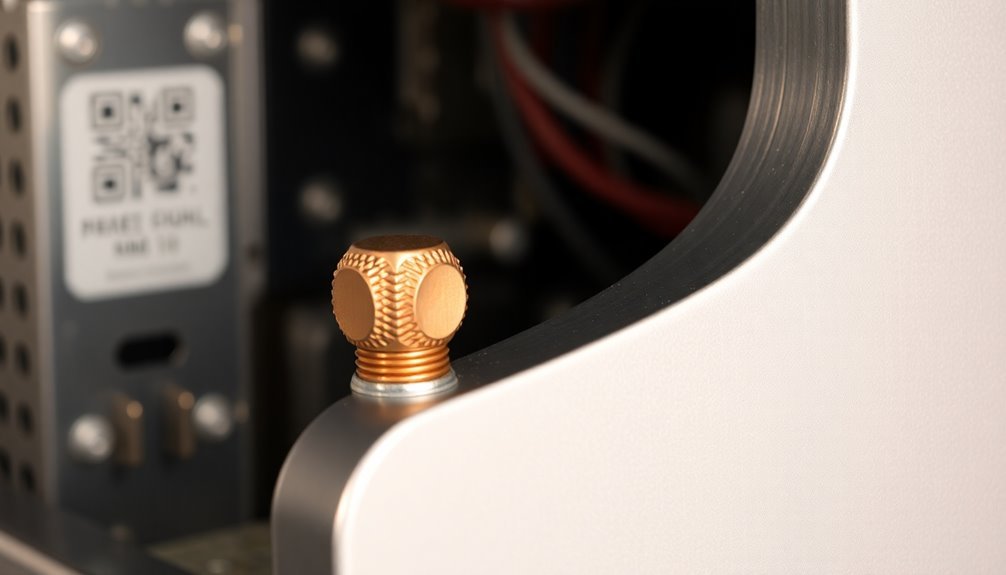



Leave a Reply